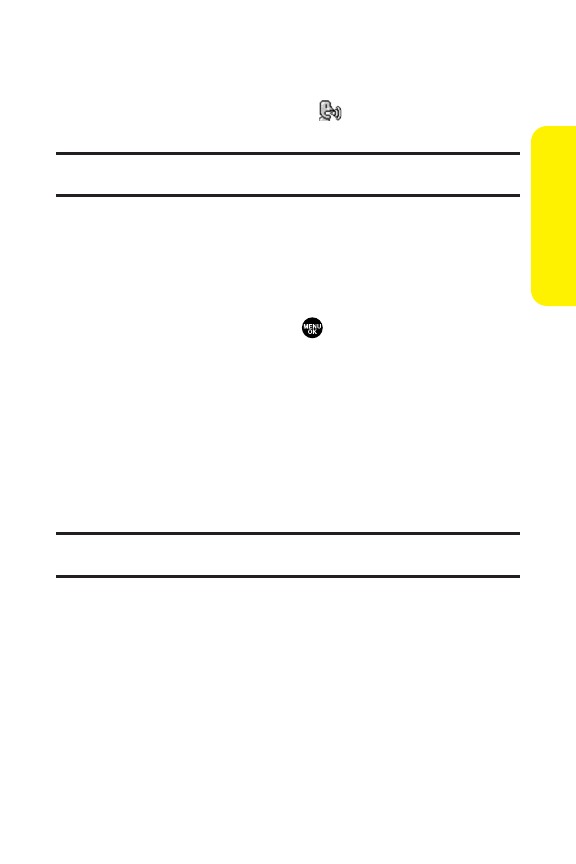
Section 2H: Using Your Phone’s Voice Services 131
5. Respond to the prompt by repeating the name after the
beep. (The display shows “Voice Tag Recorded.”)
Ⅲ
If you set a voice tag, the icon is shown next to
the phone number on the Contacts list.
Tip:Record voice dial tags in a quiet environmentand withoutthe aid of an
accessory (for example, a headset or hands-free car kit).
Voice Tag Options
To display voice tag options:
1. From standby mode, press Contacts (right softkey).
2. Select a contact and press .
3. Press Options (right softkey) > Set Voice Tag.
4. Select an option from the following.
Ⅲ
Play to play the recorded voice tag.
Ⅲ
Play:Speaker to play the recorded voice tag in
speakerphone mode.
Ⅲ
Change to change the recorded voice tag.
Ⅲ
Eraseto erase the recorded voice tag.
Tip:To erase all voice tags you have recorded, see “Erasing Phone Content”
on page 87.
Voice Services


















