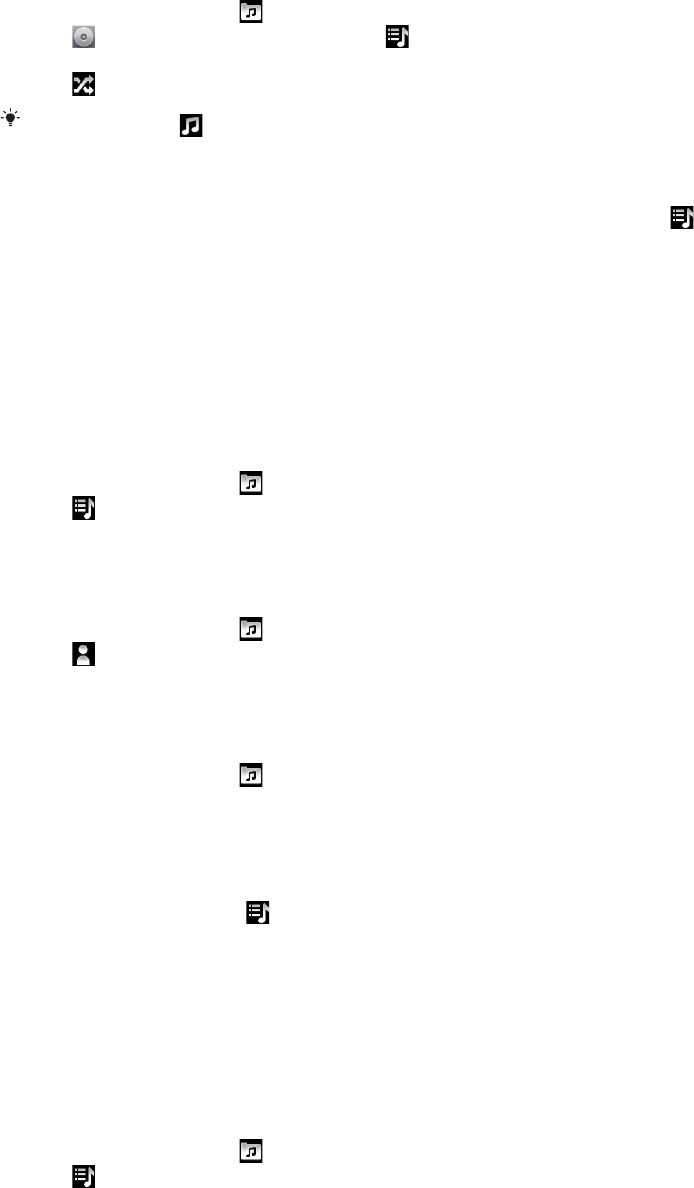
To play tracks in random order
1
In the music player, tap
.
2
Tap and navigate to an album, or tap and browse to a playlist.
3 Open the album or playlist by tapping its name.
4
Tap .
You can also tap and shuffle all tracks in the list.
Playlists
The music player automatically creates Smart playlists on the playlist tab
in the
music player library. The music player also creates a playlist (called Most played) of the
most played songs of each artist in your audio library. You can create your own playlists
from the music on your memory card.
In addition, you can copy playlists from a computer to the memory card if you have the
Media Go™ application installed on the computer. When you connect and mount your
phone to the computer using a USB cable connection, your memory card appears in the
Media Go™ application on the computer. For more information, see Connecting your
phone to a computer on page 99.
To play smart playlists
1
In the music player, tap .
2
Tap .
3 Under Smart playlists, tap a playlist.
4 Tap a track to play it.
To play the most played songs of an artist
1
In the music player, tap .
2
Tap and tap an artist.
3 Tap Top tracks. Up to ten tracks by the artist are displayed.
4 Tap a track to play it.
To create your own playlist
1
In the music player, tap .
2 To add an artist, album or a track to a playlist, touch and hold the name of the
artist or the title of the album or track to open a menu.
3 Tap Add to playlist > Create new playlist.
4 Enter a name for the playlist and tap OK > Save as playlist. You have now
created a playlist and added an artist, an album or a track to that playlist. View
your playlists by tapping in the music player library.
To add tracks to a playlist
1 When browsing the music player library, touch and hold the name of the artist or
the title of the album or track you want to add.
2 Tap Add to playlist.
3 Tap the name of the playlist to which you want to add the artist, album or track.
The artist, album or track is added to the playlist.
To play your own playlists
1
In the music player, tap .
2
Tap .
3 Under My playlists, tap a playlist.
4 Tap a track to play it.
To remove a track from a playlist
1 In a playlist, touch and hold the title of the track you want to delete.
2 Tap Delete from playlist.
79
This is an Internet version of this publication. © Print only for private use.


















