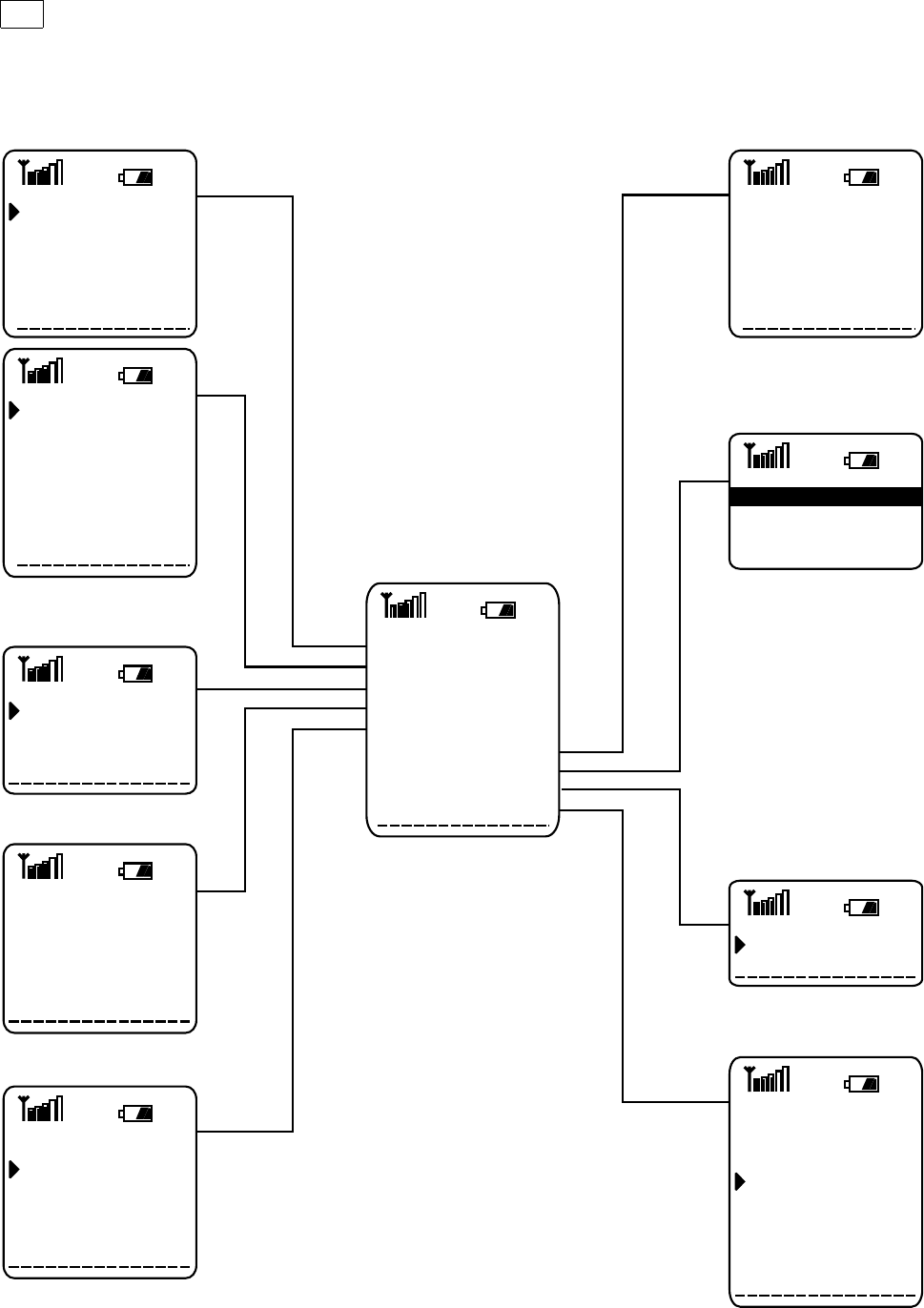
Simply press the exit key (13) once to go one step back in a menu; press and hold the exit key to exit the menu
and return to idle mode. After a lapse of 2 minutes, the CMD-X2000 automatically exits the menu and defaults
to idle mode.
See the following menu tree for easy reference and navigation through the menu system.
Note
Some menu options may be network or subscription dependent. Please contact your network operator/ service
provider for further details.
Time, ChargeDivert
Last Call
Total Calls
Auto Display
1 Minute Beep
Charge Rate
Charge Limit
If not Reachble
If no Reply
All Calls
If Busy
All Unanswered
Clear All
Phonebook
Car Use
Ringer
GSM Service
Messaging
Setup
Barbara M.
Colleen E.
Sonja T.
Auto Answer
Auto Power off
On/Off
Volume
Tone
Distinct. Tone
Network Info
Auto Network
Network List
Incognito
Fax/Data Mode
Call Waiting
Voice Mail
View Messages
Edit Messages
Create New Msg
Local Area Info
Configure SMS
Language
Key Settings
Any key Answer
Illumination
Own Greeting
Service Tones
Power Save Mode
Master Reset
Phone Status
Main Menu
Divert 1
Control Use 2
Ringer 3
Messaging 4
GSM Service 5
Time, Charge 6
Phonebook 7
Car Use 8
Setup 9
?
Control Use
PIN
PIN2
Network Passw.
Phone Code
Limit Calls Out
Limit Calls In
SIM Lock
Loan Phone
?
5













