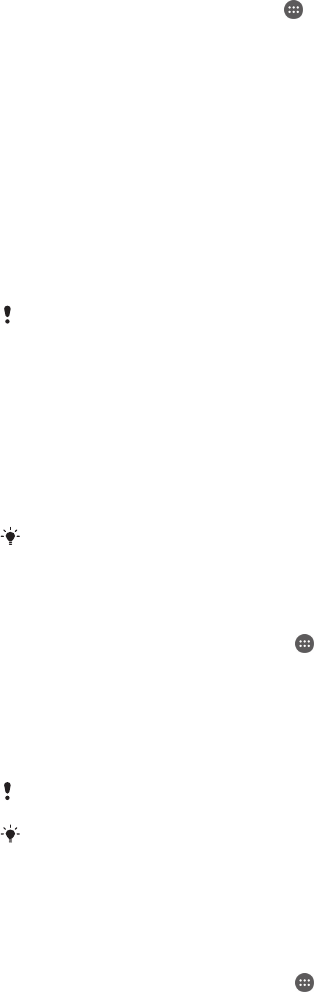
To play high-resolution audio via the micro USB port
1
From the Home screen, tap .
2
Find and tap Settings > Sound > Audio settings.
3
Mark the Hi-res Audio via USB checkbox.
4
Using a USB cable, connect your device to one of the following device types:
•
a portable digital-to-analogue converter/amplifier (DAC/amp)
device, for example, the Sony PHA-2 Portable Hi-Res DAC/
Headphone Amplifier.
•
the high-resolution player/amplifier unit (DAC/amp) of a home
entertainment/sound system, for example, the Sony MAP-S1or
Sony TA-A1ES.
5
Make sure the amplifier is connected to a set of speakers or headphones.
6
Using the relevant application in your device, play the audio or video file that
you want to listen to in high-resolution.
You can also stream your music wirelessly to certain DAC/amplifier devices, such as the Sony
MAP-S1, using, for example, Bluetooth®, Wi-Fi® or DLNA technology.
Noise cancellation
Your device supports noise cancelling headsets. By using a noise cancelling headset
with your device, you can get much clearer audio quality when listening, for example,
to music in a noisy environment, such as on a bus, a train or a plane. You can also
use this feature to create a silent environment in which to study, work or read.
To ensure optimal performance, noise cancelling headsets from Sony are recommended.
To use a noise cancelling headset
1
Connect the noise cancelling headset to your device.
2
From your Home screen, tap
> Settings > Sound > Audio settings > Noise
cancelling, then drag the slider beside Noise cancelling to the right.
3
If you want Noise cancelling to be enabled only during music or video playback
or when the screen is active, mark the Power saver mode checkbox.
4
If you want Noise cancelling to be enabled for as long as the headset is
connected, unmark the Power saver mode checkbox.
A noise cancelling headset may not be included with your device at purchase.
When a noise cancelling headset is connected to your device for the first time, you can also
select the noise cancelling headset type by dragging down the status bar to open the
Notification panel and then tapping Headphones connected.
To adjust the settings to the noise environment
1
Make sure a noise cancelling headset is connected to your device.
2
From your Home screen, tap
.
3
Find and tap Settings > Sound > Audio settings > Noise cancelling > Noise
environment.
4
Select the relevant noise environment type, then tap OK.
46
This is an Internet version of this publication. © Print only for private use.


















