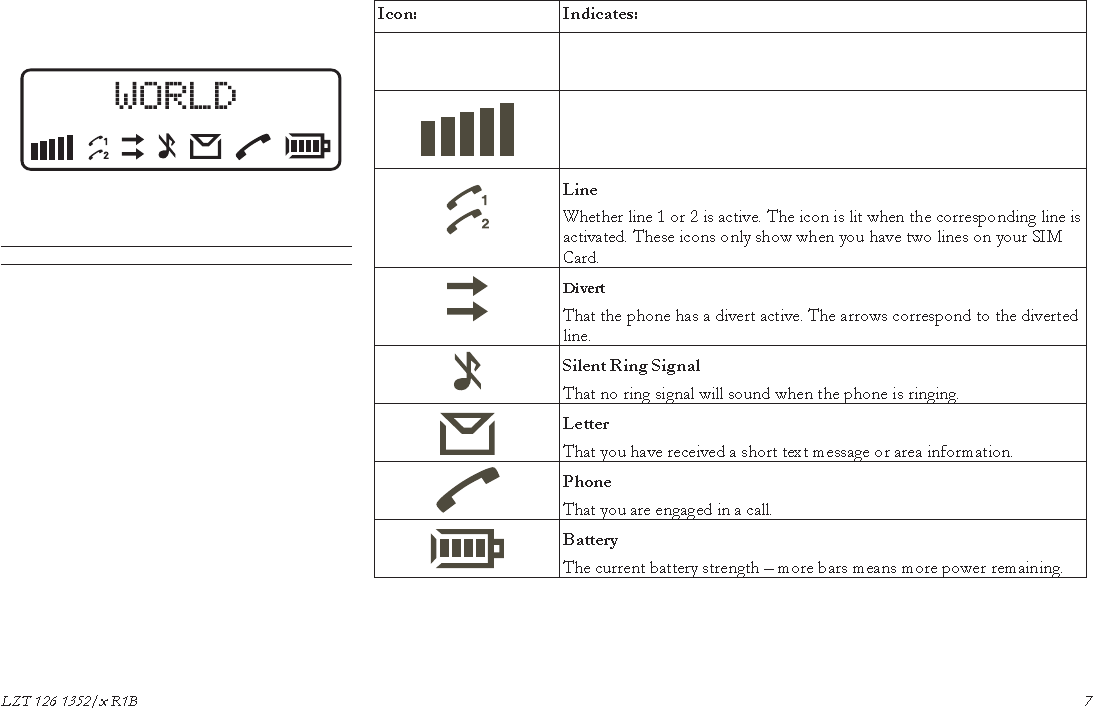
Looking at the Display
Figure 7 shows how the display looks when the entire
icon row is lit. Table 1 explains what each icon means.
Note! All icons may not be visible at all times.
Table 1. Description of icons.
Network
The name and country of the network.
Signal Strength
The received signal strength in five steps, depending on the strength of the sig-
nal.
WORLD
Figure 7. Display with all icons lit.


















