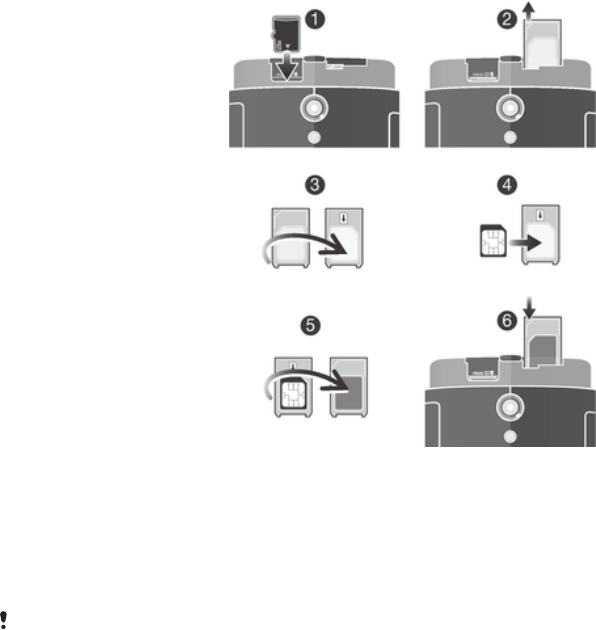
To insert the memory card and the SIM card
1
Turn off your device and remove the top cover from the back of the device,
then insert the memory card into its slot on the left side, with the gold-coloured
contacts facing down.
2
On the top right side, pull out the micro SIM card holder.
3
Insert the micro SIM card with the gold-coloured contacts facing down.
4
Insert the micro SIM card holder back into the device.
A memory card may not be included at purchase in all markets.
9
This is an Internet version of this publication. © Print only for private use.


















