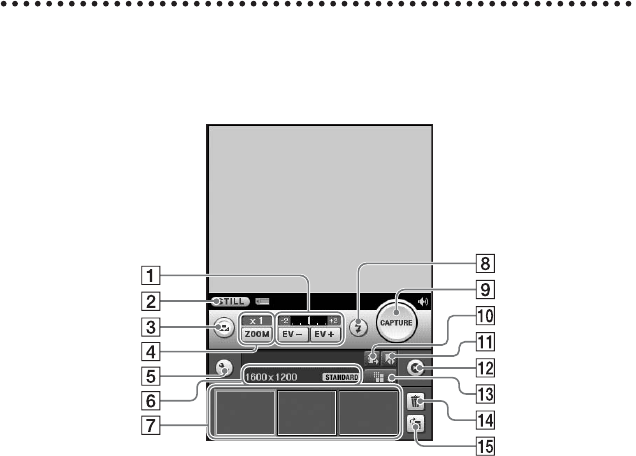
50
Sony Personal Entertainment Organizer PEG-NZ90 4-670-644-31
Locating components on the
“CLIE Camera S” screen
A EV Adjustment (Page 58)
B
“Movie Recorder” Start
Button
Switches the application to “Movie
Recorder” for taking movies.
C Custom Button (Page 55)
D Zoom Magnification
(Page 58)
E Setup Button
Displays the Camera Setup screen.
F Image Size/Quality Display
(Page 52)
G
Image Thumbnail Display
Displays the last three images you
have taken.
H Flash Mode Button (Page 57)
I
CAPTURE Button
Tap the button to take an image.
J Album Start Button
Starts “CLIE Album.”
K Album Select Button
Tap the button to select the album
where the taken images are located.
L Viewer Start Button
Starts “CLIE Viewer” to display the
taken images.
M Image Size/Quality Select
Button (Page 52)
N
Delete Button
Deletes an image selected in the
image thumbnail display.
O Rotate Button
Rotates an image selected in the
image thumbnail display 90 degrees
clockwise.


















