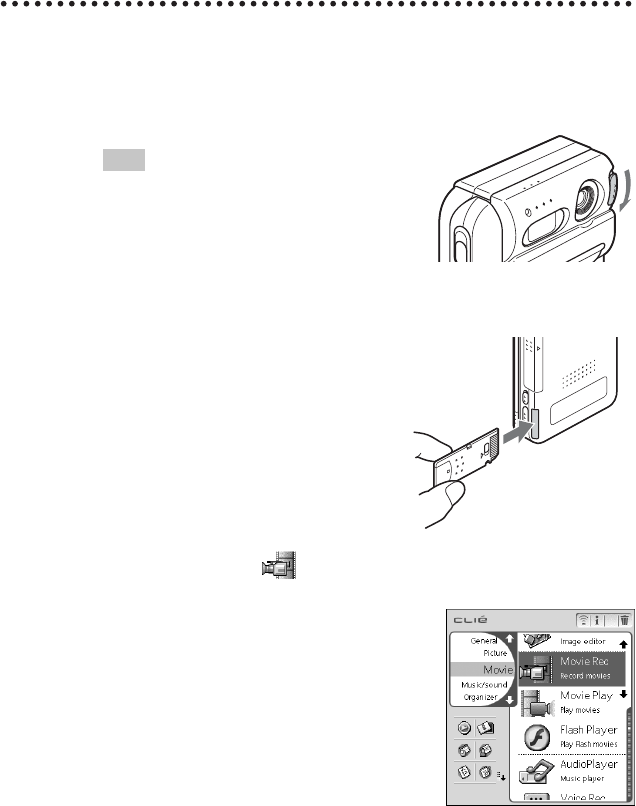
60
Sony Personal Entertainment Organizer PEG-NZ90 4-670-644-31
Recording movies
Recording movies
1
Set your CLIÉ handheld to the turned style and open the
camera lens cover.
Tip
Set your CLIÉ handheld to the opened style
when you record movies of yourself.
2
Insert the “Memory Stick” media to which you want to
save movie files.
s
3
Select Movie Rec icon in “CLIE Launcher” (page 46) to
start.
The application starts after a few
seconds.


















