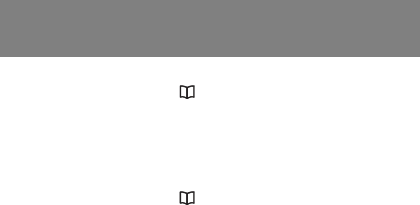
18
To edit a contact
1 From standby press .
2 Scroll to the contact and select Select > Options >
Edit.
3 Edit the information and select Options > Save
contact.
To delete a contact
1 From standby press .
2 Scroll to the contact and select Select > Options >
Delete contact.
To copy all contacts to the SIM card
• From standby select Menu > Contacts > Copy all
contacts > Copy all to SIM.
To view your own phone number
• From standby select Menu > Contacts > My number.
This is the Internet version of the User's guide. © Print only for private use.


















