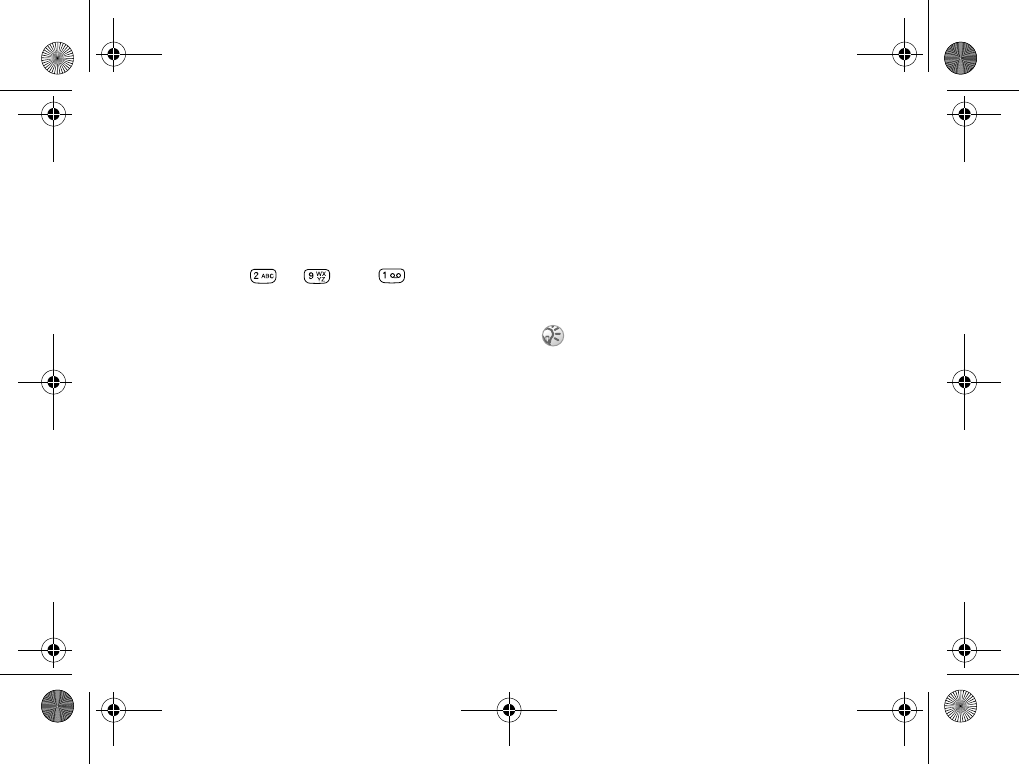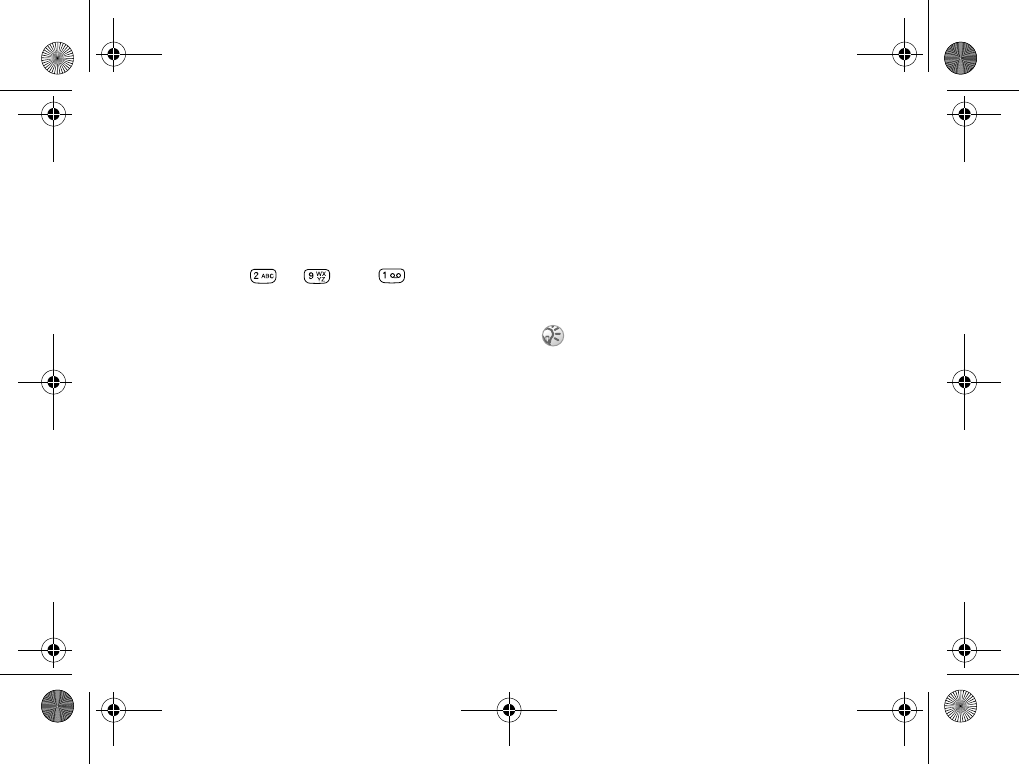
18 GB
Speed Dialing
The Speed Dialing option allows you to
“speed dial” your chosen number by pressing
and holding the corresponding key and then
press Call. To use the Speed Dialing option it
is necessary to assign a key to a number in
advance. You can assign up to 8 keys using
keys to only ( is reserved for
voicemail, see page 27).
Creating the Speed Dialing Entries
1 Press and hold the key that you want to
assign a number to.
2 Enter the phone number using the keypad
or by pressing the Jog Dial backward to
select from Phonebook entries.
3 Press the Jog Dial to confirm.
Editing a number
Follow steps 1-3 in “Creating the Speed
Dialing Entries” (see page 18). In step 2,
select one of the following options:
}Call to call the number.
}View to display the number.
} Edit Number to change the number.
} Delete to delete the number.
Speed Dialing Entries can only be saved to your
phone memory.
01GB01COV-AE4.book Page 18 Friday, August 10, 2001 3:36 PM