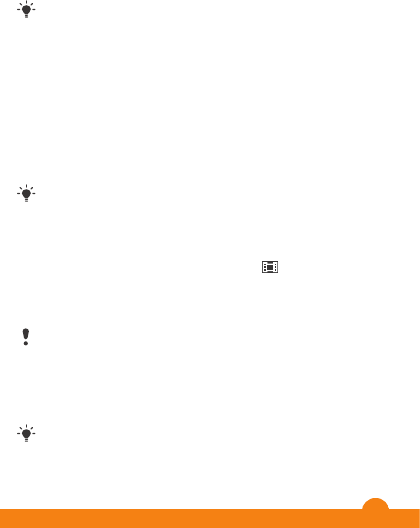
22
23
2
Kgetha Nk.Sets.. Foto e bolokwa ka ho iketsa ka fomate ya
JPEG.
Ho qoba setshwantsho se thothomelang, sebedisa ntho
e tshehetsang kapa seitekanyetsi.
Ho fetola di-setting tsa khamera
1
Kgetha Khamrer. > Di-sett..
2
Kgetha aetheme ebe o fetola di-setting.
Ho romela foto e bolokilweng
1
Kgetha Menu > Sehlophisi > Taolo ya faele > Alebam. ya
khamera.
2
Tsamaisetsa fotong ebe o kgetha Dikgetho > Romela.
3
Etsa kgetho.
Sheba Ho romela aetheme o sebedisa tshebetso ya
Bluetooth leqepheng la 32. Sheba Ho etsa le ho romela
molaetsa wa multimedia leqepheng la 23.
Ho rekota sekotwana sa video
1
Kgetha Khamrer. ebe o tsamaela ho
.
2
Kgetha Rekota ho qala ho rekota.
3
Ho emisa ho rekota, kgetha Emisa. Sekotwana sa video se
bolokwa ka ho iketsa.
Se ke wa rekota ka kganya e matla e hlahang
bokamoraong.
Ho sheba dikoto tsa video
1
Kgetha Menu > Sehlophisi > Taolo ya faele > Divideo.
2
Tsamaisetsa sekotwaneng sa video ebe o kgetha Bapala.
Hape o ka fumana dikotwana tsa video ho Boithabiso >
Sebapala video. Tsamaisetsa sekotwaneng sa video ebe
o kgetha Bapala.
30
Boithabiso >
ebe o etsa
dikgat.tsa
kapa
O ka nka difoto le ho rekota dikotwana tsa video ho di sheba,
ho di boloka kapa ho di romela. Difoto le dikotwana tsa video
O ka boloka difoto le dikotwana tsa video kareteng ya
Boloka ho >
29
Ho fetisa difoto le dikotwana tsa video.
O ka sebedisa thekenoloji ya Bluetooth™ ya waelese le thapo
ya USB ho fetisa difoto le dikotwana tsa video dipakeng tsa
khomphuta ya hao le fono. Bakeng sa tlhahisoleseding e
eketsehileng, sheba
leqepheng la 31 le
ya faele o sebedisa thapo ya USB
Thekenoloji ya waelese ya Bluetooth™
Tegnolji ya waelese ya Bluetooth™ e etsa hore kgokelo ya
waelese disebedisweng tse ding tsa Bluetooth™ e kgonahale,
ho etsa mohlala, semamedi sa hloohong sa Bluetooth™. O ka
hokela disebedisweng tse mmalwa ka nako e le nngwe kapa
fapanyetsana ka diaetheme.
Sebaka sa bohole bo sa feteng dimitara tse 10 (maoto a
33), mme ho se be le dintho tse sirang dipakeng, se a
kgothaletswa bakeng sa kgokahano ya Bluetooth™.
Bulela tshebediso ya Bluetooth™
•
Kgetha
Bluetooth
Dinaha
waelese ya Bluetooth™.
Ho bontsha kapa ho pata fono ya hao
•
Kgetha
Bluetooth
Ha e setetswe ho pata, disebediswa tse ding di ke ke tsa
kgona ho tsebahatsa fono ya hao ka ho sebedisa
thekenloji ya waelese ya Bluetooth™.
Senotlolo sa dikonopo
O ka seta senotlolo sena ho qoba ho daela ka phoso. Di-call tse
Ho edita PIN
1
Kgetha
This is the Internet version of the User's guide. © Print only for private use.


















