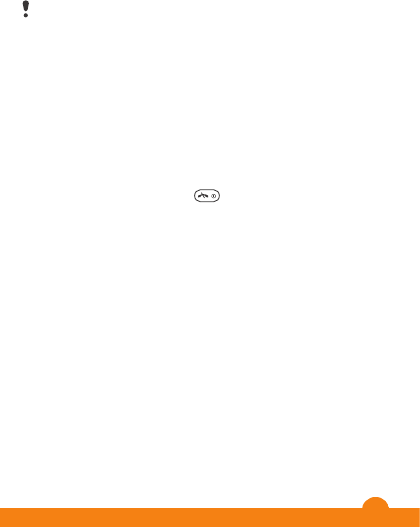
25
26
Ho sheba boemo ba memori
•
Kgetha
Boem.ba memr.
Voesemeile
Haeba tshebeletso eo o e fumanang e kenyeletsa tshebeletso
ya ho ikarabela mehala, baletsi ba ka siya voesemeile ha o sa
kgone ho araba call.
Ho kenya nomoro ya hao ya voesemeile
1
Kgetha
voesemeile
2
Kenya nomoro ya voesemeile eo o e fumanang ho tswa ho
mofani wa ditshebeletso wa hao ebe o kgetha
Ho letsetsa tshebeletso ya hao ya voesemeile
•
Tobetsa o hatelle
Dialamo
O ka seta
e lla leha fono e tinngwe.
Ho seta alamo
1
Kgetha
2
Tsamaisetsa lebitsong ebe o kgetha
3
Tsamaya
le tlhahisoleseding e nngwe haeba e hlokeha.
4
Kgetha
Boloka handsfree e kentswe ha o kgetha radio ho ba
letshwao
Ho kgutsisa alamo
1
Ha alamo e lla, tobetsa konopo efe kapa efe.
2
Ho pheta alamo, tobetsa
ya ho
www.sonyericsson.com/support
ka khomphuta bakeng sa
tlhahisoleseding e eketsehileng.
Etsa bonnete ba hore o na le tshebeletso ya fono e
tshehetsang phetiso ya data fonong ya hao.
Ho kgetha profaele ya Inthanete
1
KgethaMenu > Di-setting > Mokgw.wa kgokl. > Disett.tsa
inthan. > Hokela o sebeds.:.
2
Kgetha akhaonto.
Ho qala ho lekola
1
Kgetha Menu > Inthanete > Dikgetho > Eya ho.
2
Etsa kgetho.
Ho tswa sebading
•
Ha o ntse o bala, tobetsa
.
Ditshebetso tse ding
Taolo ya faele
O ka sebetsana le difaele tse bolokilweng memoring ya fono
kapa kareteng ya memori. O ka etsa difoldara tse nyane moo o
tla boloka difaele tsa hao teng.
Ho sheba tlhahisoleseding e mabapi le faele
1
Kgetha Menu > Sehlophisi > Taolo ya faele.
2
Fumana faele foldareng ebe o kgetha Dikgetho >
Tlhahisolesedin..
Ho kopitsa kapa ho tsamaisa faele taolong ya difaele
1
Kgetha Menu > Sehlophisi > Taolo ya faele.
2
Fumana faele foldareng ebe o kgetha Dikgetho > Laola
faele.
3
Kgetha Kopitsa kapa Tsamaisa.
33
Menu > Di-
Ditshebds. tsa
ho para
fono ya hao le sona se na le tshebetso ya Bluetooth™ e
buletsweng mme ponahalo ya Bluetooth™ e setetswe ho
Handsfree e
Ponahalo ho
Ha o amohela ntho e itseng, latela ditaelo tse hlahellang.
Taolo ya
Romela
O hloka ho ba le di-setting tse nepahetseng tsa Inthanete
fonong ya hao. Haeba di-setting di le siyo fonong ya hao, o ka
32
Tlhahisoleseding ya tsa molao
Logo ya Liquid Identity le TrackID ke matshwao a kgwebo kapa matshwao a
kgwebo a ngodisitsweng a Sony Ericsson Mobile Communications AB.
TrackID™ e tsheheditswe ke Gracenote Mobile MusicID™. Gracenote le
This is the Internet version of the User's guide. © Print only for private use.


















