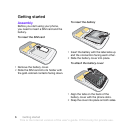T
h
is
is
th
e
In
te
rn
e
t v
e
rs
io
n
o
f th
e
u
s
e
r's
g
u
id
e
. ©
P
rin
t o
n
ly
fo
r p
riv
a
te
u
s
e
.
6 Getting started
Getting started
Assembly
Before you start using your phone,
you need to insert a SIM card and the
battery.
To insert the SIM card
1 Remove the battery cover.
2 Slide the SIM card into its holder with
the gold-colored contacts facing down.
To insert the battery
1 Insert the battery with the label side up
and the connectors facing each other.
2 Slide the battery cover into place.
To attach the battery cover
1 Align the tabs on the back of the
battery cover with the phone slots.
2 Snap the cover into place on both sides.