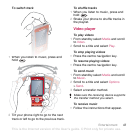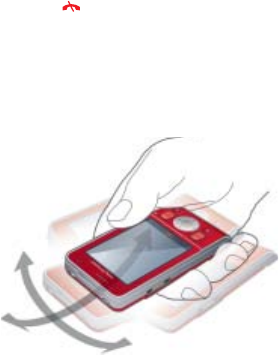
54 Entertainment
Games
Your phone contains several games.
You can also download games. Help
texts are available for most games.
To start a game
1 From standby select Menu
> Entertainment > Games.
2 Select a game.
To end a game
• Press .
Gaming control
The keys on your phone can be used
for different gaming control functions.
For some games you can tilt the entire
phone left, right, up and down for
gaming control.
Applications
You can download and run Java
applications. You can also view
information or set different permissions.
Before you use Java™ applications
If settings are not already entered in
your phone
, see Settings on page 55.
To select a Java application
1 From standby select Menu > Organizer
> Applications.
2 Select an application.
To view information about a Java
application
1 From standby select Menu > Organizer
> Applications.
2 Scroll to an application and select
Options > Information.
To set permissions for a Java
application
1 From standby select Menu > Organizer
> Applications.
2 Scroll to an application and select
Options > Permissions.
3 Set permissions.
This is the Internet version of the User's guide. © Print only for private use.