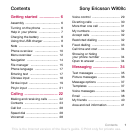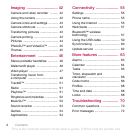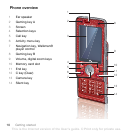8 Getting started
To view information about functions
• Scroll to a function and select Info, if
available. In some cases, Info appears
under Options.
To view the phone demonstration
• From standby select Menu
> Entertainment > Demo tour.
To view status information
• From standby press the volume key.
Charging the battery
Your phone battery is partly charged
when you buy it.
Non-USB Charger (old type)
USB Charger (new type)
AAC adapter
A1 AC adapter connector
A2 AC adapter USB socket
B USB cable
B1 USB cable connector
B2 USB cable plug
Using the USB charger
To connect the charger and charge
the battery
1 Connect the USB cable plug to the AC
adapter USB socket, as shown in the
above illustration. The USB cable is
supplied with your phone.
It may take 30 minutes for the battery
icon to appear on the screen.
A1
A
A2
B2
B
B1
This is the Internet version of the User's guide. © Print only for private use.