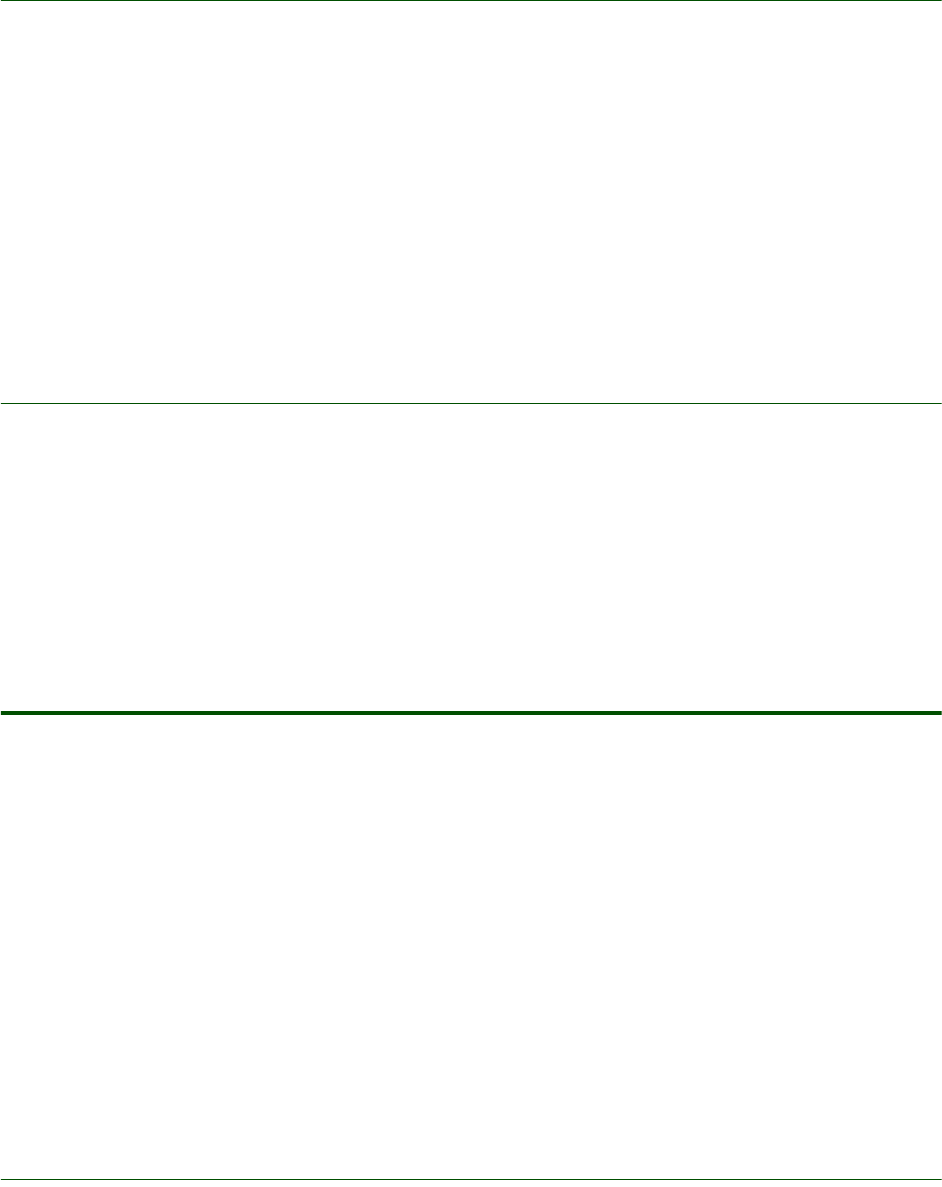
F
or I
n
ternal U
s
e On
l
y
White Paper W950
20 June 2006
Preliminary version - PA4
Video player
The Video player allows users to view and manage
video clips that are stored both remotely and
locally. The Video player supports the common fea
-
tures that are available in PC video players, (play,
stop, reposition within the clip, next and previous
media file) in addition to play back options such as
default view option, repeat current clip and repeat
all clips.
Video clips are played back with 30 frames per
second, giving TV-like quality. It is possible to set
bookmarks, so that watching can be resumed at a
certain point in the movie later on.
Streaming
The video player plays streaming content from the
Internet using RTSP (Real Time Streaming Proto
-
col) session control according to 3GPP specifica-
tion.
PlayNow
TM
PlayNow™ is a unique direct-link quality music
download application. PlayNow users can connect
to a live list of top music hits, videos, games and
pictures. Content can be previewed before pur
-
chasing.
The content available from PlayNow differs from
country to country. Games can not be previewed
and are only available in certain phone modes.
Phone applications
• In call menu: W950 has a dynamic in call menu
that changes to help the user perform actions
quickly and simply.
• Accept Calls: Users can specify which calls to
accept and which calls to reject.
• Rich call functionality: W950 allows SMS, MMS,
and contact cards to be easily sent during a call.
• Call notes: W950 can launch Notes when a call
is ongoing. The note is automatically named
with the other party’s number, name (if known),
time of call and date. The user can start writing
in the note immediately.
• Follow up call: W950 can automatically create
follow up call tasks. The task contains the
phone number, contact name, time of call, and
date of call.
• Speakerphone.
Business telephony
Corporations have traditionally used fixed-line and
DECT phones in the office, but now there is a
strong trend towards the use of mobile phones to
access business telephony features. Of prime
importance, however, is that users can still access
the features and functionality of their corporate


















