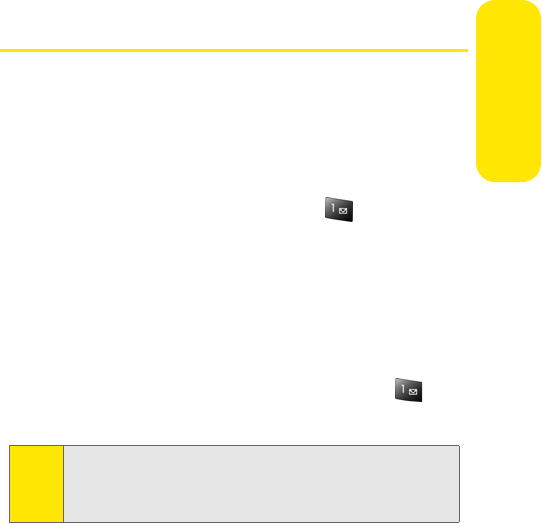
Section 1A: Setting Up Service 5
Setting Up Service
Setting Up Your Voicemail
All unanswered calls to your phone are automatically
transferred to your voicemail, even if your phone is in use or
turned off. Therefore, you will want to set up your voicemail
and personal greeting as soon as your phone is activated.
To set up your voicemail:
1. From standby mode, press and hold .
2. Follow the system prompts to:
Ⅲ Create your passcode
Ⅲ Record your name announcement
Ⅲ Record your greeting
Ⅲ Choose whether or not to activate One-Touch
Message Access (a feature that lets you access
messages simply by pressing and holding ,
bypassing the need for you to enter your passcode)
For more information about using your voicemail, see “Using
Voicemail” on page 188.
Note:
Voicemail Passcode
If you are concerned about unauthorized access to your
voicemail account, Sprint recommends you enable your
voicemail passcode.


















