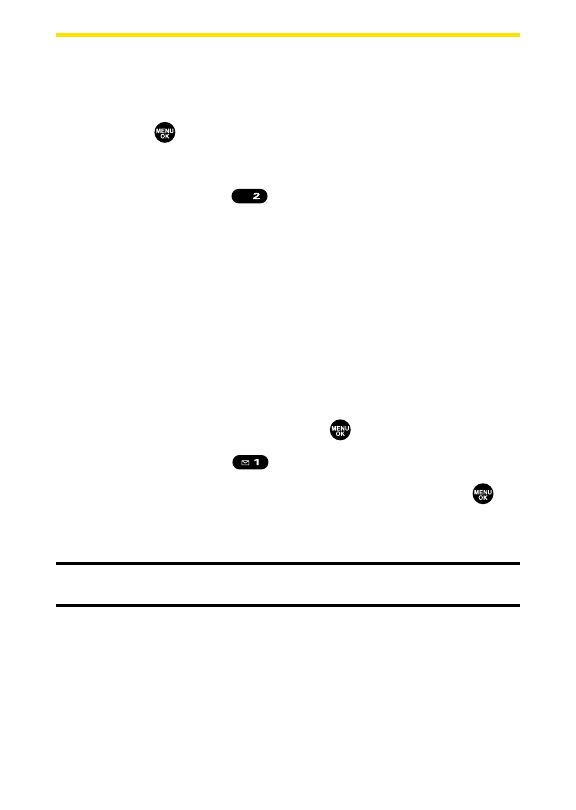
130 Section 2H: Using the Phone’s Calendar and Tools
Using Your Phone’s Calendar
Displaying Your Calendar
To display your calendar:
1. Press to access the main menu.
2. Select Tools/Extras.
3. Select Calendar().
Adding an Event to the Calendar
Your Calendar helps organize your time and reminds you of
important events (up to 100 events).
To add an event:
1. From the Calendar display (see above), select the day
you want to add an event and press Options(right
softkey).
2. Highlight Add Event and press .
3. Select Schedule().
4. Enter the description using your keypad and press (or
press Mode[right softkey] to select a description from
“From To Do List”).
Note:The “From To Do List “option will not appear if there are no items
stored in the To Do List. See “Adding To Do ListItems”on page 136 for details.
ABC


















