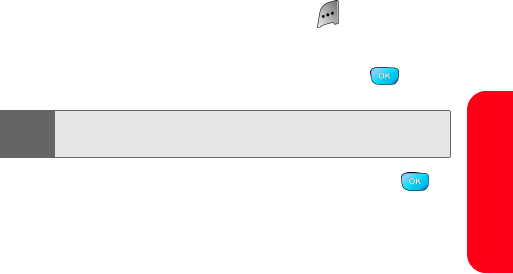
Section 2J: Using the Built-in Camera and Camcorder 177
Camera
Taking Series Shots
This feature allows you to take up to ten continuous shots
of one moment or up to sixteen divided shots that fit into
one image. An icon is displayed in the viewfinder when
taking either series or divided shots.
To take series shots:
1. From camera mode, press Options ().
2. Highlight Multi-Shot.
3. Select Series Shot or Divided Shot and press .
4. Select one of the following options and press
.
Series Shot
Ⅲ Off to deactivate the multiple shots option.
Ⅲ 3 Shots to take a series of three pictures.
Ⅲ 5 Shots to take a series of five pictures.
Ⅲ 10 Shots to take a series of ten pictures. (Only
appears when the resolution setting is 320.)
Divided Shot
Ⅲ Off to deactivate the multiple shots option.
Ⅲ 4 Shots to take a series of four pictures and then
display one image on-screen.
Ⅲ 9 Shots to take a series of nine pictures and then
display one image on-screen.
Ⅲ 16 Shots to take a series of sixteen pictures and
then display one image on-screen.
Note:
If your phone’s memory is full, the Multiple Shots option will
not appear.


















