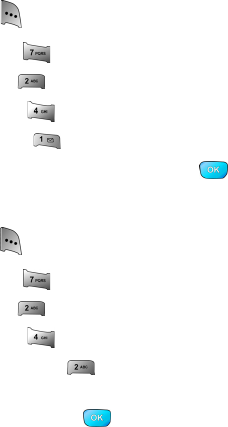
56 Section 2B: Controlling Your Phone’s Settings
Selecting a Key Tone
Your phone offers a number of options for selecting the
type and length of audible tones accompanying a key
press. (Longer tone lengths may be better for tone
recognition when dialing voicemail or other automated
systems.)
To select a tone type:
1. Press Menu ( ) to access the main menu.
2. Select Settings ().
3. Select Sounds ().
4. Select Key Tone ().
5. Select Tone Type ().
6. Select the desired tone type and press .
To select a tone level:
1. Press Menu ( ) to access the main menu.
2. Select Settings ().
3. Select Sounds ().
4. Select Key Tone ().
5. Select Key Tone Level ().
6. Press the volume key up or down to select the
desired level and press .


















