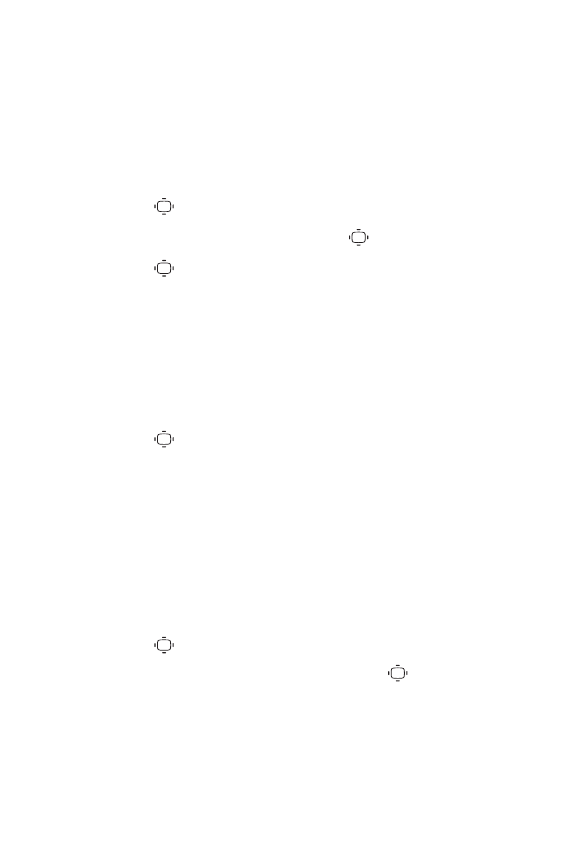
56 Section 2B: Controlling Your Phone’s Settings
Changing the Clock/Calendar Display for
Standby Mode
Select from among a variety of items to be displayed in
standby mode.
To setthe clock/calendar display for standby mode:
1. Press >Settings > Display > Clock/Calendar.
2. Select a display option and press .
3. Press to apply the setting.
Power Save Mode
This feature helps conserve your battery power by setting the
Main LCD backlight to “Dim Only,”and the Main LCD sleep
mode to “after 5 sec.”.
To setthis feature:
1. Press >Settings>Display >PWRsave Mode.
2. Amessageappears. Press OK (left softkey) to continue.
3. SelectOnor Off.
Sleep Mode
This f
eaturehelps conserve your battery power by restricting
the display.
To setsleep mode:
1. Press >Settings > Display > Sleep Mode.
2. Select a sleep mode interval and press .
(Select
Offto deactivate this feature.)


















