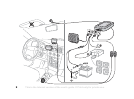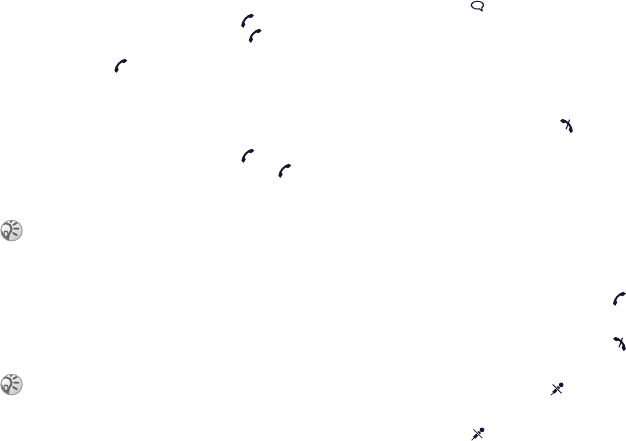
This is the Internet version of the user's guide. © Print only for private use.
10
English
To activate voice prompts
1 To enter the settings menu, press the menu button.
2 Scroll to Digit dialling, and press .
3 Scroll to Voice prompts and press .
4 Scroll to On to activate the voice prompt,
and press .
5 To exit the menu, press the menu button.
To adapt the digit dialling to your voice
When the engine is off and it is quiet in the car:
1 To select the settings menu, press the menu button.
2 Scroll to Digit dialling, and press .
3 Scroll to Speaker adaptation, and press .
4 Say the words or digit sequences that appear
on the display.
Voice name dialling
Before voice name dialling, you must turn on the voice
name dialling function and record voice commands in your
phone. Please refer to your phone user guide. In the Sony
Ericsson phone user guides the voice name dialling
function is called voice dialling.
To make a call using voice name dialling
1 Press , on the car handsfree.
2 Then:
• if voice digit dialling is enabled, after the tone
or voice prompt say the command Name,
in the voice language that has been selected.
• if voice digit dialling is not enabled, go straight
to step 3.
3 After the tone, voice dial as you normally would.
4 To end the call, press on the car handsfree.
Answering calls
When you receive a call, the car stereo is muted
automatically. You can answer the call using the control
unit or using automatic answering mode. Please refer to
the phone user guide regarding automatic answering mode.
Depending on your phone, the name and/or the number
of the person who is calling appear on the display.
To answer a call
When the car handsfree rings, press .
To reject a call
When the car handsfree rings, press .
To mute the microphone
1 During a call, press to mute the microphone.
The mute icon appears on the display, when
the microphone has been turned off.
2 Press again to resume the conversation.
For each time you repeat the speaker adaptation,
the adaptation will improve.
Not all phones support voice name dialling. Please refer
to your phone user guide for more information.