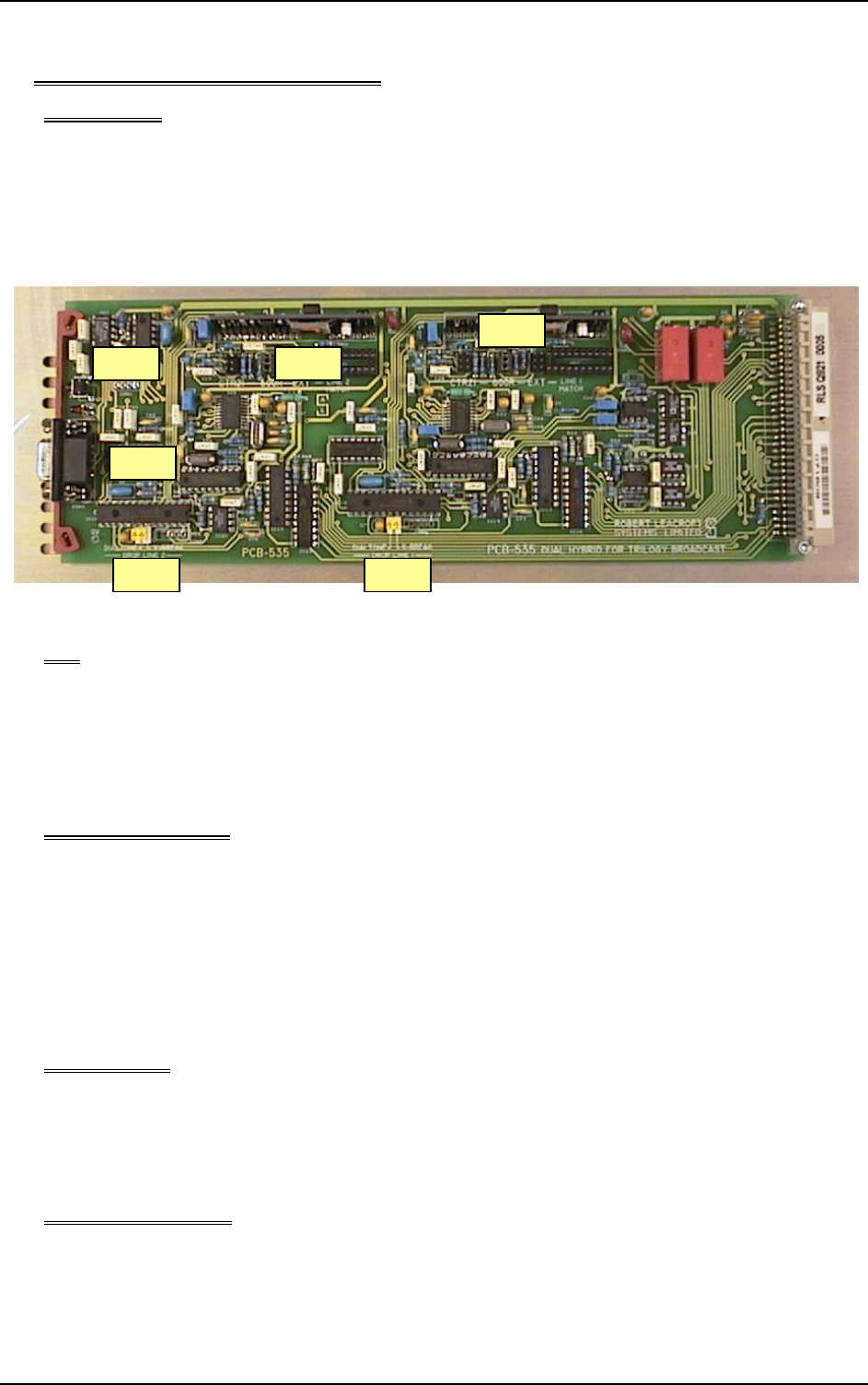
500-19-54 Dual Channel Telephone Interface
Issue 1.2 Trilogy Communications Limited Page 17 of 19
6. 500-19-21 DUAL HYBRID SET-UP
6.1 Introduction
The 500-19-21 card carries two identical circuits and is controlled by the 700/500-19-00
interface cards and/or the front panel controls (see the previous section for information on the
controls). Jumpers on the card allow matching to different line and exchange conditions as
shown below. For details on the positions of the jumpers, please refer to the circuit board
legend.
6.2 IMP
This jumper allows matching of the line impedance to “CTR21”, to 600R or to a custom network
by fitting components onto a plug-in header “Net1/2”. If you are not sure which setting to use ,
try both “CTR21” and 600R and select the one with the best match to your line impedance, that
is the setting with least voice feeding back.
6.3 Dial Tone / K-Break
In auto mode the line hold condition can be dropped automatically on detection of continuous
dial tone for 6 seconds or by the detection of a break in the line current generated from the
exchange, (called K break).
With the jumpers fitted these signals will be detected. In some uses the automatic clearing by
one or both methods might be a problem and the required jumper can be removed to disable
detection.
6.4 Reset Switch
You can return the card to Factory Default by pressing and holding the button for about 6
seconds. It will give 10 slow flashes and then speed up. When it speeds up let go and it will be
reset.
6.5 Programmable Port
This is for factory use only.
The Trilogy Dual Hybrid frame should only be connected to a Line via an appropriate
approved fuse disconnection barrier.
6.2
6.3
6.2
6.5
6.3
6.4


















