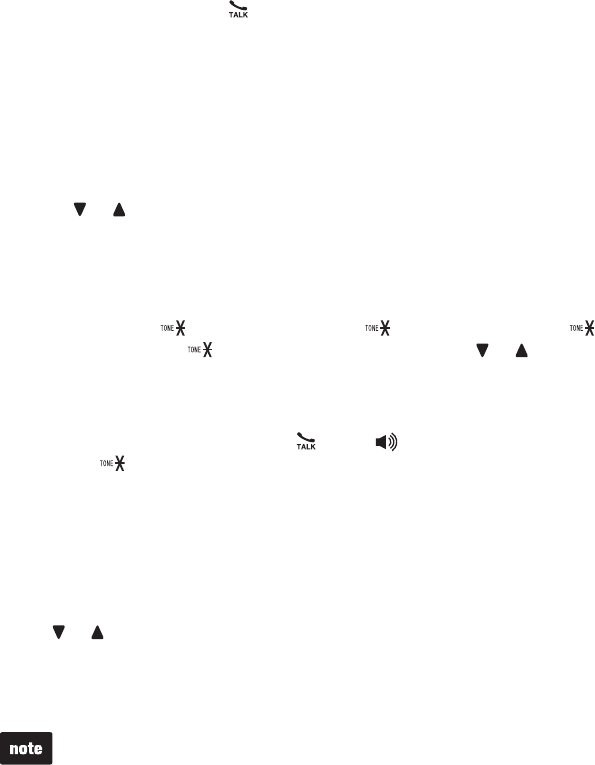
25
Multiple handset use
Answer an incoming call during an intercom call
If you receive an incoming outside call during an intercom call, there will be an
alert tone.
To answer the call, press /FLASH on the handset. The intercom call ends
automatically.
To end the intercom call without answering the incoming call, press
OFF/CANCEL on the handset. The telephone continues to ring.
Announced transfer
Use the intercom feature to transfer an outside call to another system handset.
When the handset is on a call, press MENU/SELECT.
Press or to scroll to >Intercom, then press MENU/SELECT. The outside call
is put on hold automatically.
If you have two handsets, your handset displays Calling other handset.
If you have more than two handsets, your handset displays
INTERCOM TO: Use the dialing keys to enter a handset number (1-9 for
handsets 1-9, and 0 for handset 10, and 1 for handset 11, and 2
for handset 12 or and # for all handsets), or press or to scroll to the
desired handset then press MENU/SELECT. Your handset displays
Calling HANDSET X (X represents the destination handset number) or
Calling all handsets.
To answer the intercom call, press /FLASH, /SPEAKER or any dialing key
(0-9, # or ) on the destination handset. Both handsets now display Intercom.
You can now have a private conversation between the two handsets.
From this intercom call, you have the following options:
To transfer the call, press MENU/SELECT twice on the originating handset
to choose >Transfer. The originating handset displays Call transferred. The
destination handset is automatically connected to the outside call.
To share the call, press MENU/SELECT on your handset and then press
or to highlight >Share call. Then press MENU/SELECT. Both handsets
are connected to the outside call.
To end the outside call, press OFF/CANCEL or place the handset in the
telephone base or charger. The call continues until all handsets hang up.
You can cancel the intercom call before it is answered by pressing OFF/CANCEL.
If the destination handset does not answer the intercom call within 100 seconds,
or if it is accessing the answering system, is out of range, or has no power, the
originating handset displays No answer. Try again and returns to idle mode.
•
•
•
•
1.
2.
•
•
3.
4.
•
•
5.


















