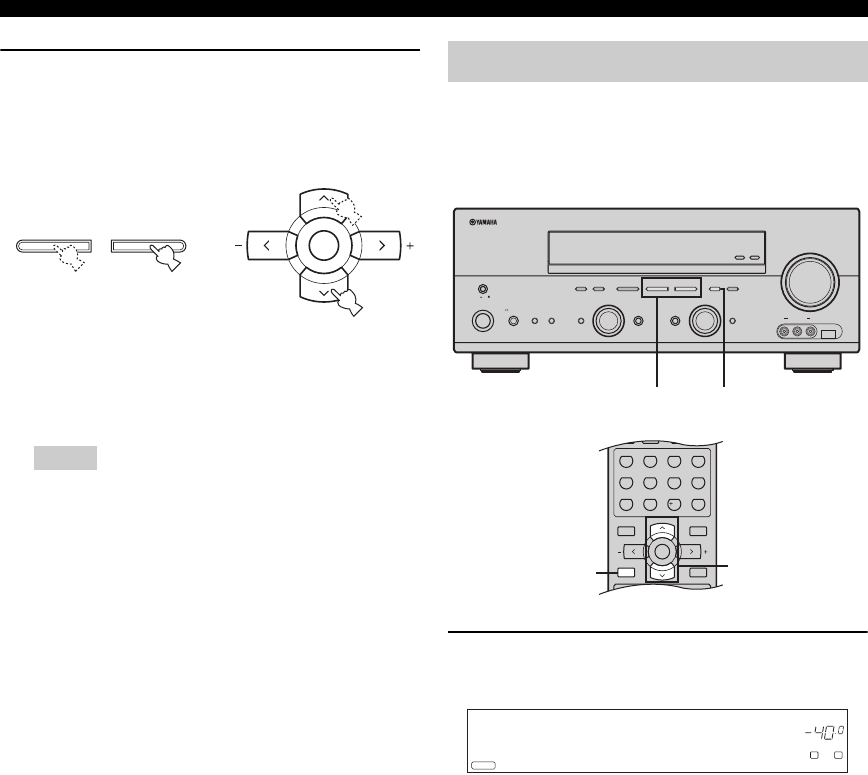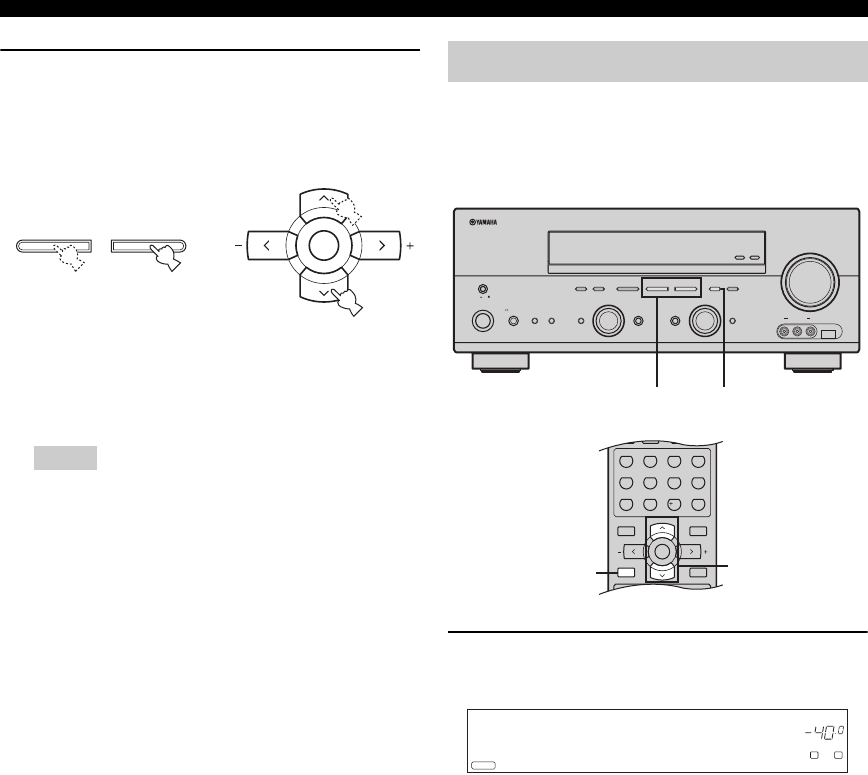
60 En
DAB (DIGITAL AUDIO BROADCASTING) TUNING
4 Press PRESET/TUNING l / h on the front
panel (or PRESET/CH u / d on the remote
control) repeatedly to search for registered
DAB services.
y
To return to the top of the list, press A/B/C/D/E on the front
panel (or j / i on the remote control).
• The SECONDARY indicator lights up in the front panel
display when this unit is receiving a secondary service.
This unit returns to the corresponding primary service
when the secondary service becomes timed out.
• You can change the information in the OSD and front
panel display. See page 63 for details.
You can use the DAB preset tuning feature to store preset
DAB services in the memory. You can then recall any
preset service easily by selecting the preset service
number assigned to the corresponding DAB service.
1 Tune into the desired DAB service.
See page 59 for tuning instructions.
Notes
l PRESET/TUNING h
LEVEL
A/B/C/D/E
ENTER
PRESET/CH
or
Front panel Remote control
DAB preset tuning
ZONE 2
ON/OFF
ZONE
CONTROL
EFFECT
PROGRAM
INPUT MODETONE CONTROLSTRAIGHT
SPEAKERSPHONES
MAIN ZONE
MASTER
SILENT CINEMA
BA
MULTI CH
INPUT
VOLUME
INPUT
ON OFF
ON/OFF
VIDEO L AUDIO R
USBVIDEO AUX
DISPLAY
NEXT
DABSEARCH MODE
MEMORY
MAN'L/AUTO FM
FM/AM
PRESET/TUNING
EDIT
A/B/C/D/E
l PRESET/TUNING h
TUNING MODE
AUTO/MAN'L
LEVEL
2,43
TV MUTE TV INPUT
MUTE
MENUTITLE
SET MENU
LEVEL
DISPLAYRETURN
BAND
SRCH MODE
DAB MEMORY
A/B/C/D/E
ENTER
PRESET/CH
REC
AUDIO
STEREO
1
EFFECT
STANDARD
5
SPEAKERS
9
MUSIC
2
SELECT
6
ENHANCER
0
ENTERTAIN
3
EXTD SUR.
7
NIGHT
10
MOVIE
4
DIRECT ST.
8
STRAIGHT
ENT.
2,4
3
DVR DVD CD
V-AUX DTV/CBL
MD/CD-R
p
TUNER
DAB
VOLUME
PCM
A
SP
dB
LR
Classic FM
NET
USB