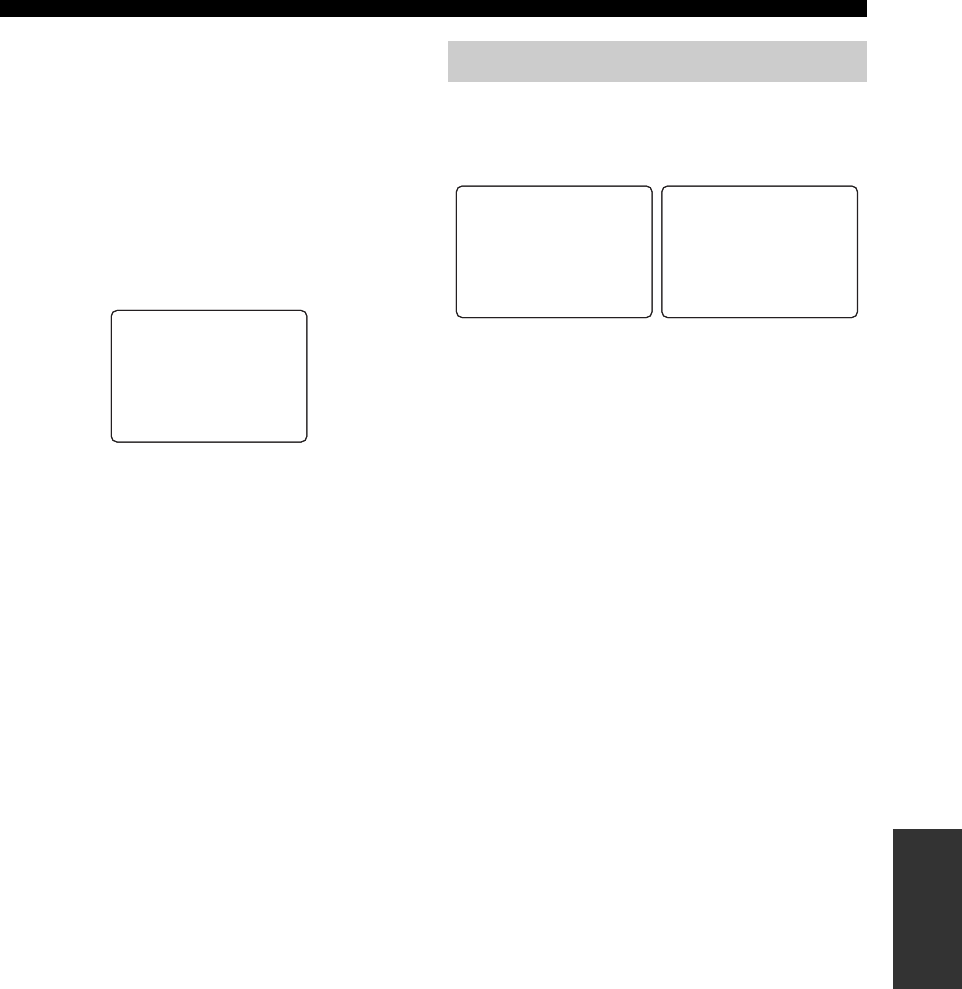
89 En
SET MENU
ADVANCED
OPERATION
■ Volume trim D)VOLUME TRIM
Use this feature to adjust the level of the signal input at
each jack. This is useful if you want to balance the level of
each input source to avoid sudden changes in volume
when switching between input sources.
Choices: CD, MD/CD-R, TUNER, DVD, DTV/CBL,
V-AUX, DOCK, DVR, PC/MCX, USB, NET
RADIO, MULTI CH IN
Control range: –6.0 to +6.0 dB
Control step: 1.0 dB
Initial setting: 0.0 dB
Use this menu to adjust the DAB tuning parameters as
well as the DAB ensemble/service registry list. For details,
see “Using DAB MENU” on page 64.
■ Initial scan A)INIT SCAN
See page 65 for details.
■ Tuning aid B)TUNE AID
See page 66 for details.
■ DRC mode C)DRC MODE
See page 67 for details.
■ Prune list D)PRUNE LIST
See page 68 for details.
■ Preset delete E)PRESET DEL
See page 68 for details.
DVD
DVD-> 0.0dB
[<]/[>]:Adjust
[RETURN]:Exit
D)VOLUME TRIM
3 DAB MENU
.A)INIT SCAN
B)TUNE AID
C)DRC MODE
D)PRUNE LIST
[]/[]:Up/Down
[ENTER]:Enter
3 DAB
MENU 1/2
p
p
.E)PRESET DEL
[]/[]:Up/Down
[ENTER]:Enter
3 DAB
MENU 2/2
p
p


















