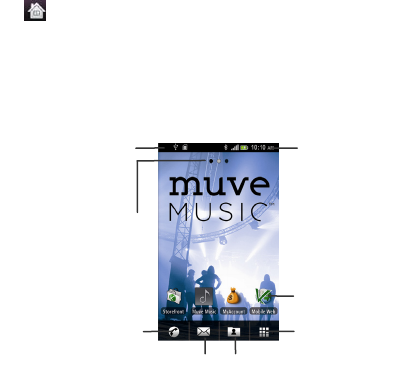
11
Basic Operation
Enter the Launcher
On the Home screen, touch the Launcher icon to enter the Launcher and press
the
icon to return.
After entering the Launcher, press the icon to enter the corresponding
submenu, press the Home/Back key to return to the previous menu and press
the Home/Back key to return to the home screen.
Home screen
Indication of three home
screens.
Messaging Contacts
Launcher icon
Phone
Notification bar
Drag the notification bar
down from the top of the
screen to open
notifications panel.
Status bar
Show the Signal strength,
battery status, etc.
Icons
Touch to open the relevant
application.


















