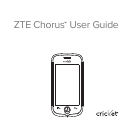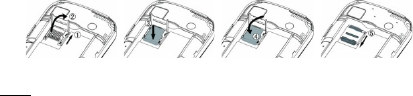
5
Before getting started
Before getting started
Inserting a memory card
1. Turn off your mobile phone, remove the battery and disconnect any
external power.
2. Slide the metal clasp back, and then open.
3. Insert the memory card into the slot.
4. Close the clasp and slide into place to secure the card.
Note
:
This mobile phone supports memory cards. For details on compatibility
information of memory, please consult your manufacturer or supplier.