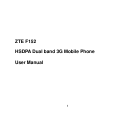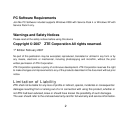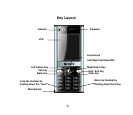3
Contents
RF Safety Information.................................................................................................... 5
General Safety Information........................................................................................... 6
Support Information ...................................................................................................... 8
1 Getting Started.................................................................................................... 12
1.1 Install the (U)SIM Card.....................................................................................12
1.2 Insert the Battery..............................................................................................13
1.3 Switch the Phone on and Connect the Charger................................................14
1.4 Charging and Battery life..................................................................................15
1.5 Basic Navigation ..............................................................................................16
1.6 Enter your Contacts..........................................................................................18
1.7 Edit your Contacts to Change Ringtones and Groups ......................................20
1.8 Set Speed Dials................................................................................................21
1.9 Make a Call......................................................................................................22
1.10 Receive a Voice Call ........................................................................................24
1.11 Send an SMS (Text Message)..........................................................................25
1.12 Emergency Calls..............................................................................................26
1.13 Notes on Text modes, Predictive Text and Special Characters.........................27
1.14 Personalise your Phone ...................................................................................29
1.15 Using File Manager..........................................................................................33
1.16 Make a Video Call............................................................................................34
1.17 Receive a Video Call........................................................................................35
1.18 Set Alarms and Appointments ..........................................................................36
1.19 Send an E-mail.................................................................................................38
1.20 Take Pictures and Videos.................................................................................39
1.21 Send a Multimedia Message (MMS).................................................................41
1.22 Browse the Internet using Telstra My Place......................................................42