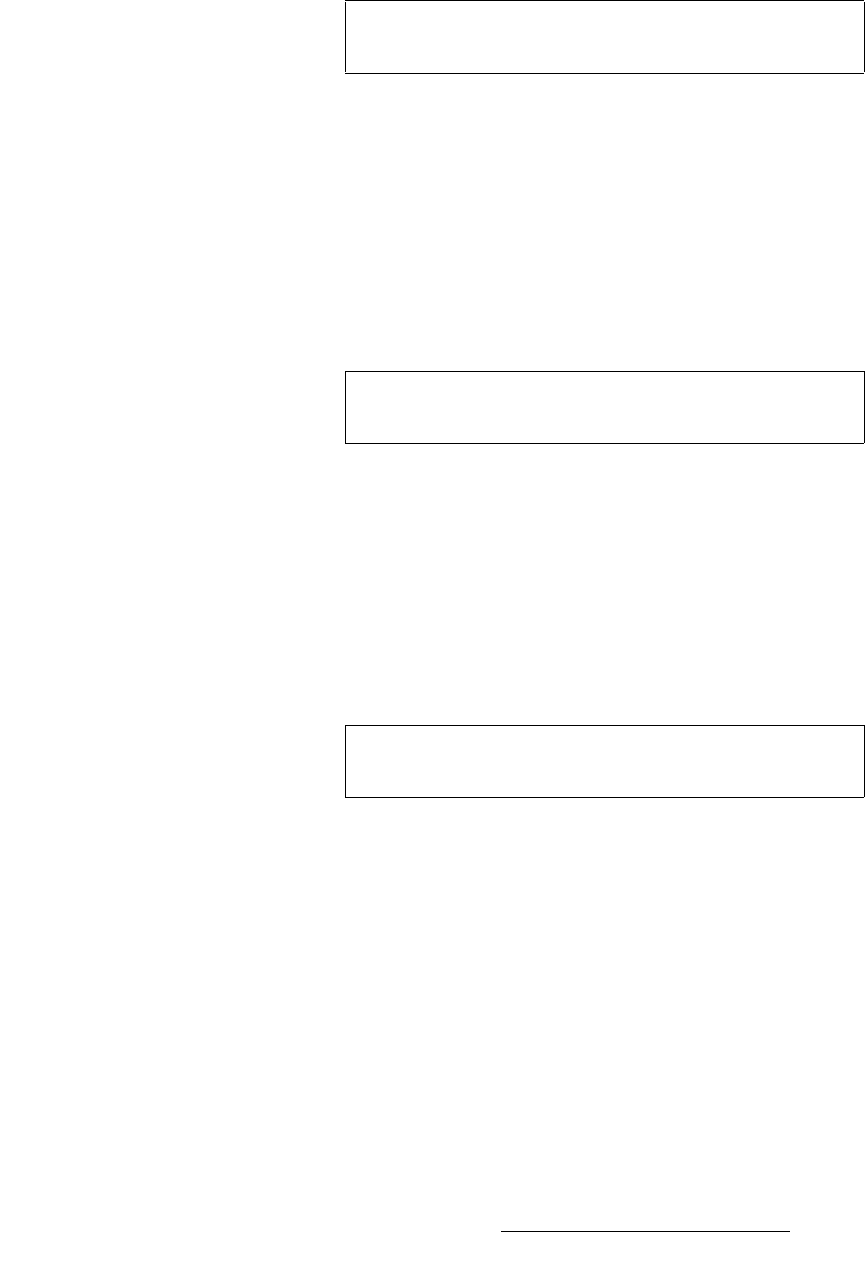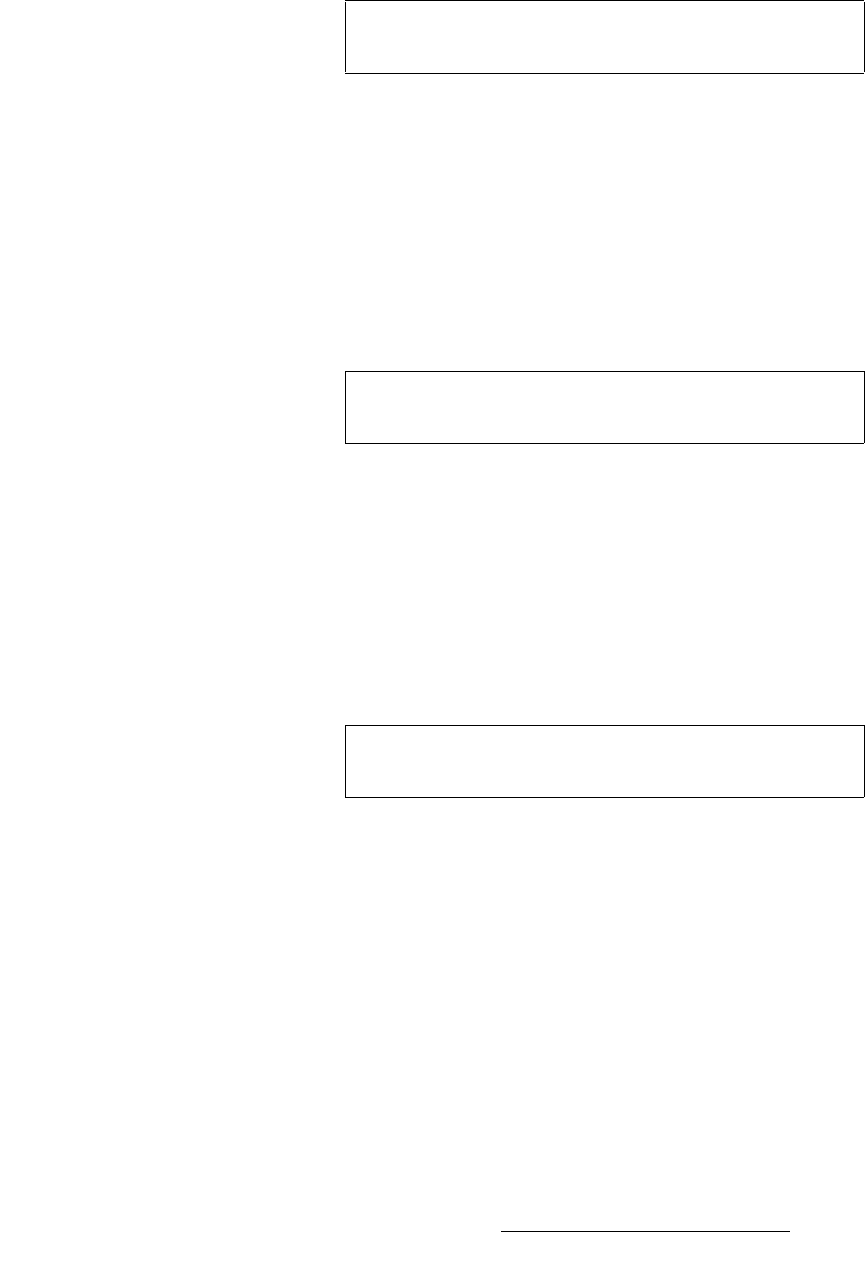
Encore VPx Installation Guide • 08-0311105-00 Rev 00 19
båÅçêÉ=smñ=fåëí~ää~íáçå=dìáÇÉ
Installation
• Connect the computer’s “head 2” to processor 2, input 3A
• Connect the computer’s “head 3” to processor 3, input 3A
c. The DSK source may originate from a computer with a multi-head
graphics card, but it is not a requirement.
To use a multi-head graphics card for the DSK, connect it to the same
input on each VPx — to the highest priority M/E (M/E 1).
S To connect an unscaled DSK source in a triple processor system
(each processor with three M/Es):
• Connect the computer’s “head 1” to processor 1, input 1A
• Connect the computer’s “head 2” to processor 2, input 1A
• Connect the computer’s “head 3” to processor 3, input 1A
8. Output Connections —
a. For each VPx, connect the analog or digital Preview Output to the input
of the associated Preview Monitor.
b. For each VPx, connect the analog or digital Program 2 Output to the
input of the associated Program Monitor.
c. For each VPx, connect the analog or digital Program 1 Output to the
input of the associated projector.
d. Connect the Program Out HD/SDI connector to an SDI or HDTV monitor
as required, or to the proper video distribution equipment.
9. Link Connections — in a widescreen application, the Program Link and Source
Link connections are used to connect processors together, and bridge inputs and
outputs for the proper “overlap” between projectors. In Chapter 3 of the Encore
Presentation System User’s Guide, refer to the “Program and Source Link
Connections” section for details.
10. Power Connection — connect AC power cords to all Encore and peripheral
equipment, and then to AC outlets.
11. System ID — Using the Unit ID Selector, set the ID of Processor #1 to 1,
Processor #2 to 2, and Processor #3 to 3. Each unit must have a unique ID.
Remember that you can redefine IDs using numbers 17 - 32 from the
Miscellaneous Menu.
12. Power On — Refer to Chapter 6 of the Encore Presentation System User’s
Guide for all power on instructions.
Note
Input 3A resides on the lowest priority M/E in a 3 M/E system.
To connect a second background, use input 3B.
Note
Input 1A resides on the highest priority M/E in a 3 M/E Encore
system. If you wish to connect a backup DSK, use input 1B.
Note
This output only works if the selected output resolution is a
valid SDI or HD/SDI format.