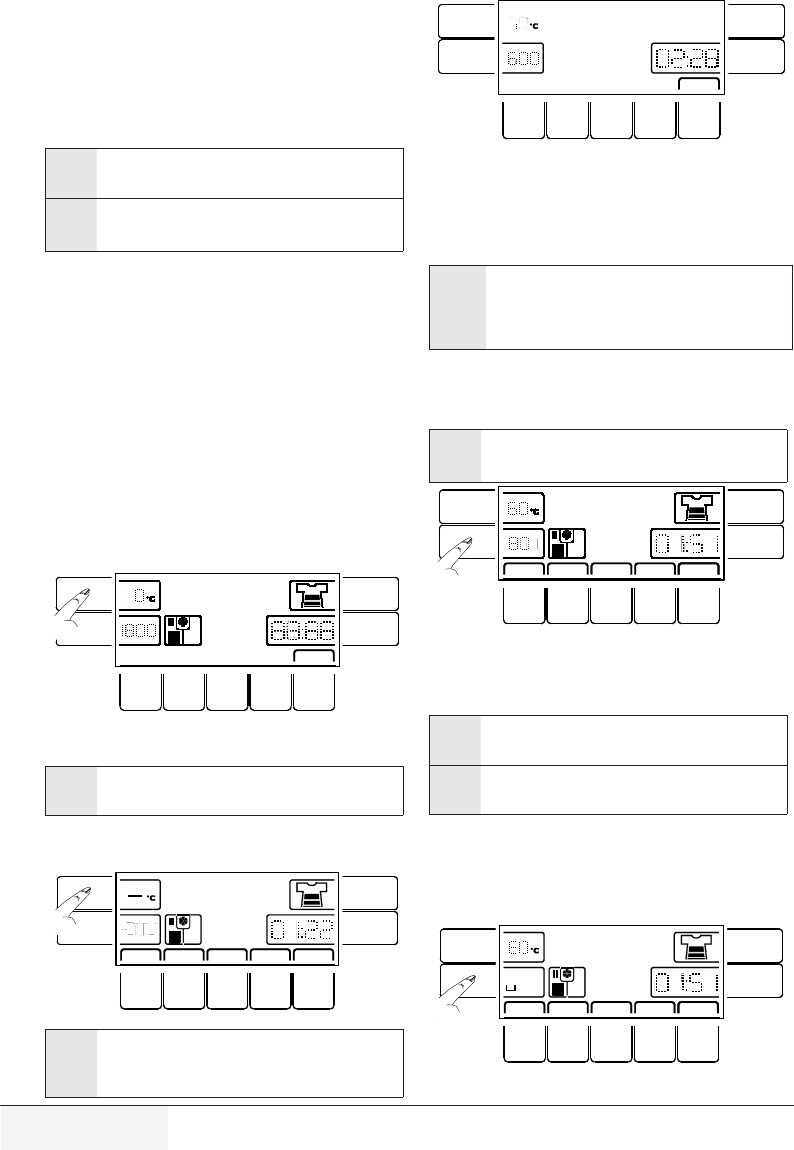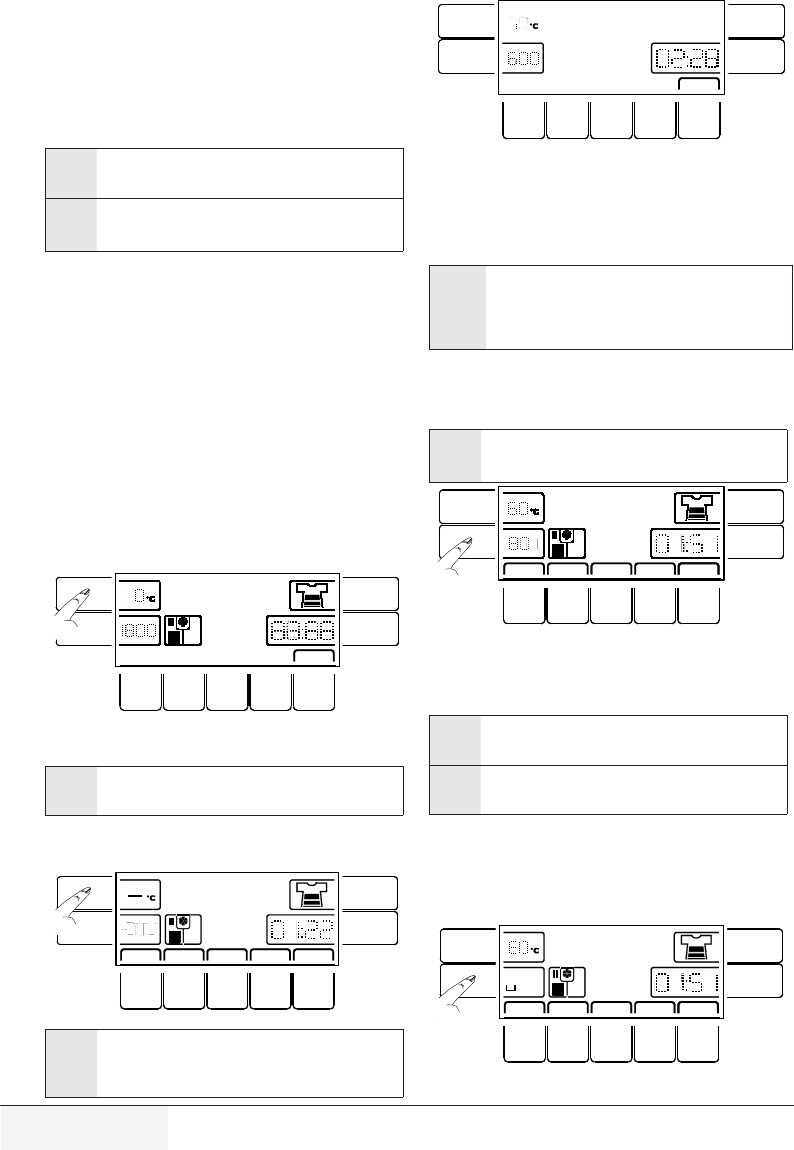
11 / 48 EN
Washing Machine / User’s Manual
• smartCARE (Self Clean)
Use this programme regularly (once in every 1-2 months) to
cleanthedrumandprovidetherequiredhygiene.Runthe
programmewithoutanylaundryinthemachine.Toobtain
betterresults,putpowderlimescaleremoverforwashing
machinesintothedetergentcompartmentII.Whenthe
programmeisover,leavetheloadingdoorajarsothatthe
inside of the machine gets dry.
C
Thisisnotawashingprogramme.Itisamaintenance
programme.
C
Donotruntheprogrammewhenthereissomethingin
themachine.Ifyoutrytodoso,themachinedetects
thatthereisaloadinsideandabortstheprogramme.
4.7 Special programmes
Forspecificapplications,selectanyofthefollowing
programmes.
• Rinse
Use this programme when you want to rinse or starch
separately.
• Spin + Drain
Use this programme to drain the water in the machine.
4.8 Temperature selection
Wheneveranewprogrammeisselected,therecommended
temperature for the programme appears on the temperature
indicator.Itispossiblethattherecommendedtemperature
valueisnotthemaximumtemperaturethatcanbeselected
for the current programme.
Dependingonthetemperatureyouhaveselected,“Low
Efficient”,“Efficient” or “High Efficient” appears on the
display.
PresstheTemperature Adjustmentbuttontochangethe
temperature.Temperaturewilldecreasebystepsof10°C.
C
TemperatureAdjustmentbuttononlyservesfor
decreasing the temperature.
Finally,“-”symbolindicatingthecoldwashoptionappears
onthedisplay."ColdWash"appearsonthedisplay.
Cold Wash
C
The frame of temperature indicator is off in the
programmes that do not allow temperature adjustment.
WhenyoupresstheTemperatureAdjustmentbutton,
"Unadjustable"appearsonthedisplay.
Unadjustable
You can also change the temperature after the washing
starts.IftheTemperatureindicator'sframeisilluminated
afterthewashcyclehasstarted,youcanselectthe
desiredtemperature.Ifthewashcyclehasreachedapoint
whereyoucannotchangethetemperature,theframeof
temperature indicator turns off.
C
IfyouscrolltocoldwashoptionandpressTemperature
Adjustmentbuttonagain,therecommendedmaximum
temperature for the selected programme appears on the
display.PresstheTemperatureAdjustmentbuttonagain
to decrease the temperature.
4.9 Selecting the spin speed
Wheneveranewprogrammeisselected,therecommended
spin speed of the selected programme is displayed on the
Spin Speed indicator.
C
Itispossiblethattherecommendedspinspeedvalueis
notthemaximumspinspeedthatcanbeselectedfor
the current programme.
PresstheSpin Speed Adjustmentbuttontochangethe
spinspeed.Spinspeeddecreasesgradually.
Then,dependingonthemodeloftheproduct,"RinseHold"
and"NoSpin"optionsappearonthedisplay.
C
SpinSpeedAdjustmentbuttononlyservesfor
decreasing the spin speed.
C
RinseHoldoptionisindicatedwith“ı_ı”symbolandNo
Spinoptionisindicatedwith“_”symbol.
Ifyouarenotgoingtounloadyourlaundryimmediatelyafter
theprogrammecompletes,youcanuseRinse Hold function
in order to prevent them from getting wrinkled when there is
no water in the machine.
This function holds the laundry in the final rinsing water.
Rinse Hold
IfyouwanttospinyourlaundryaftertheRinseHoldfunction: