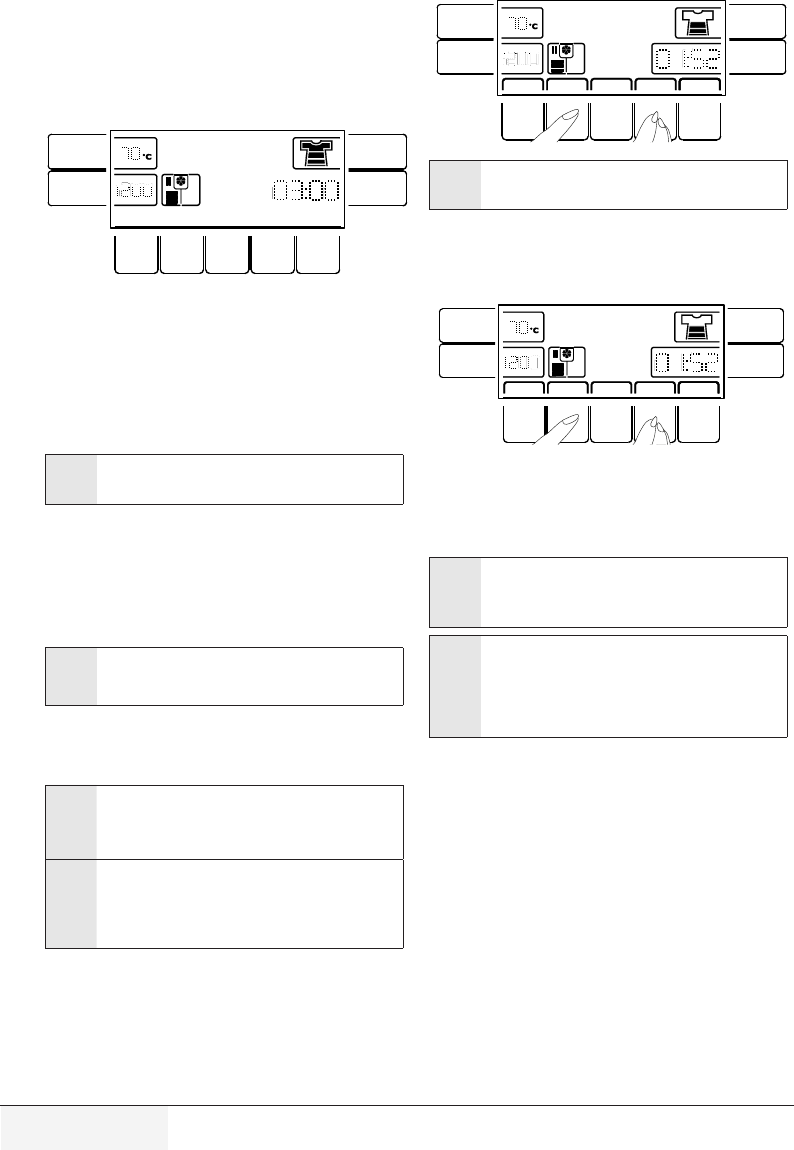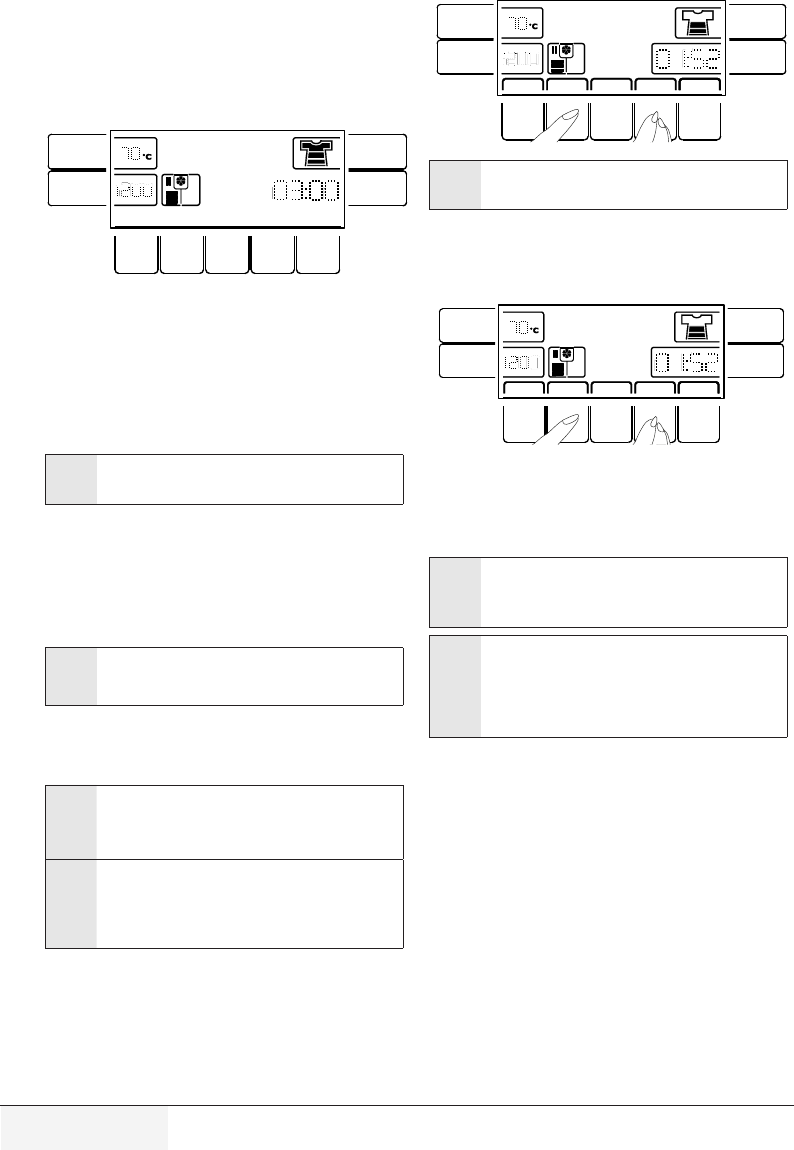
16 / 48 EN
Washing Machine / User’s Manual
If the waterlevelinthemachineisnotsuitablewhenyou
pressStart/Pausebutton,thedisplaywillshowthatthe
loading door is locked.
Switching the machine to pause mode:
Press the Start / Pausebuttontoswitchthemachineto
pause mode. The frame around the Start / Pausebutton
startsflashing."Stand-by"appearsonthedisplay.
Stand-by
Changing the programme selection after programme
has started:
The programme change is not allowed when the current
programme is running.
IfyouturntheProgramme Selectionknobwhilethe
programmeisrunning,"ToMakeChangesSwitchto
Standby"appearsonthedisplay.
You can select the new programme after switching the
currentprogrammetostandby.
C
The selected program starts anew.
Changing the auxiliary function, speed and
temperature
Dependingonthesteptheprogrammehasreached,you
cancanceloractivatetheauxiliaryfunctions;see,"Auxiliary
functionselection".
You can also change the speed and temperature settings;
see,"Spinspeedselection"and"Temperatureselection".
C
The loading door will not open if the water temperature
inthemachineishighorthewaterlevelisabovethe
door opening.
4.18 Child Lock
UseChildLockfunctiontopreventchildrenfromtampering
with the machine. Thus you can avoid any changes in a
running programme.
C
You can switch on and off the machine with On / Off
buttonwhentheChildLockisactive.Whenyouswitch
onthemachineagain,programmewillresumefrom
where it has stopped.
C
IfyoupressanybuttonwhentheChildLockis
activated,themachinewillgiveanaudiowarning.
Afterpressingthebuttonsfor5timesconsecutively,
audiowarningwillnotbegivenbutthewarningonthe
display will remain active.
To activate the Child Lock:
Press and hold 2nd and 4th Auxiliary Function buttons
for3seconds.Afterthecountdownas"ChildLock3-2-1"
onthedisplayisover,"ChildLockEnabled"appearson
thedisplay.Youcanrelease2ndand4thAuxiliaryFunction
buttonswhenthiswarningisdisplayed.
Child Lock
Enabled
C
"ChildLockEnabled"appearsonthedisplayifyoupress
anybuttonwhenChildLockisenabled.
To deactivate the Child Lock:
Pressandhold2
nd
and 4
th
AuxiliaryFunctionbuttonsfor3
seconds.Afterthecountdownas"ChildLock3-2-1"onthe
displayisover,"ChildLockDisabled"appearsonthedisplay.
Child Lock
Disabled
4.19 Cancelling the programme
The programme is cancelled when the machine is turned off
andonagain.PressandholdOn / Offbuttonfor3seconds.
Afterthecountdownas"Cancel3-2-1"onthedisplayis
over,themachineturnsoff.
C
IfyoupressOn / OffbuttonwhentheChildLockis
enabled,theprogrammewillnotbecancelled.You
shouldcanceltheChildLockfirst.Countdownas
"Standby3-2-1"appearsonthedisplay.
C
Ifyouwanttoopentheloadingdoorafteryouhave
cancelledtheprogrammebutitisnotpossibletoopen
the loading door since the water level in the machine
isabovetheloadingdooropening,thenturnthe
Programme SelectionknobtoPump+Spin
programme and discharge the water in the machine.
4.20 End of programme
“Laundrycanbetakenout”appearsonthedisplaywhenthe
programme is completed.
Ifyoudonotpressanybuttonfor2minutes,themachine
willswitchtostandbymode.Displayandallindicatorsare
turned off. Only the frame of the Programme Selection
knobremainsflashing.
IfyoupressanybuttonorturntheProgramme Selection
knobwhenthemachineisinstandbymode,programme
steps that are completed will appear on the display.
4.21 Memory (Favourite) program setting
Youcancreateafavouriteprogrammebysavingfrequently
used programme and other settings. Use this function when
youwanttoselectquicklythesamesettingsyouuseforthe
laundry that you wash regularly.
Favourite programme will remain at the factory set
programme until you make a new favourite programme
setting.
To store a new favourite programme: