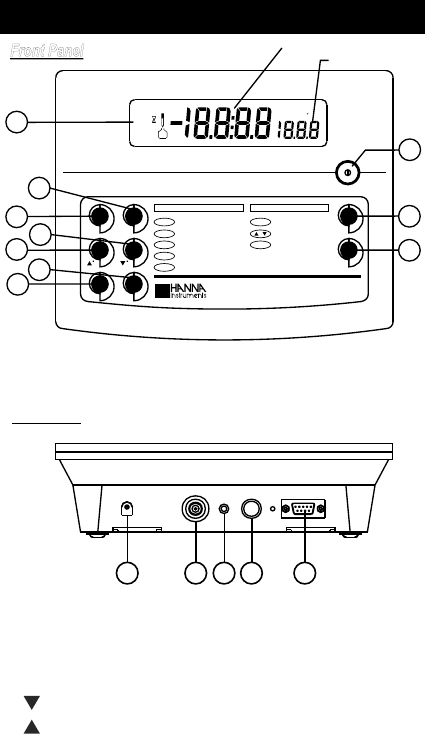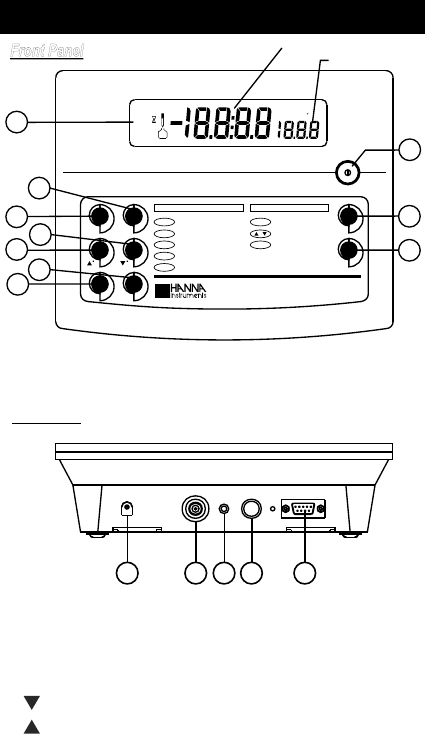
4
1) Liquid Crystal Display (LCD).
2) CFM/GLP key, to confirm different values or to display Good Laboratory
Practice information.
3) CAL key, to enter and exit/escape calibration mode.
4) /ºC key, to manually decrease temperature value or other parameters.
5) /ºC key, to manually increase temperature value or other parameters.
6) RCL key, to enter/exit recall mode.
7) LOG key, to store measured data.
8) SET/CLR key, to enter/exit setup mode, clear pH calibration or delete
logged data.
9) RANGE key, to select measurement range or to switch focused data.
10) ON/OFF switch.
11) Power supply socket.
12) BNC electrode connector.
13) Electrode reference socket.
14) Temperature probe socket.
15) RS232 serial communication connector.
FUNCTIONAL DESCRIPTION
Front Panel
Primary LCD
Secondary LCD
1
9
3
2
7
4
6
5
10
8
POWER
12VDC
INPUT
REF
TEMP
11
12 13 14
Rear Panel
C
CAL
CFM
READY
1
2
3
BUF
WRONG
LOG mV pH
TIME% DATE INTV
BUFFER pH
RS232
15
Functions pH Calibration - 3 points
RCL
LOG
CLR
SET
CC
RANGE
GLP
CFM
CAL
CFM
/
CAL
RANGE
GLP
LOG
SET/CLR
RCL
pH / ORP / Ion Meter
HI 253
Confirm Calibration
in selected pH Buffer
Select pH Buffer
Start/Exit Calibration
Select pH/ORP/ mV/Ion
Scroll Log Data
Rel
Show GLP Data
Store Log Data
Set Instrument Parameters
Clear Calibration/Log Data
Recall Log Data
ppm