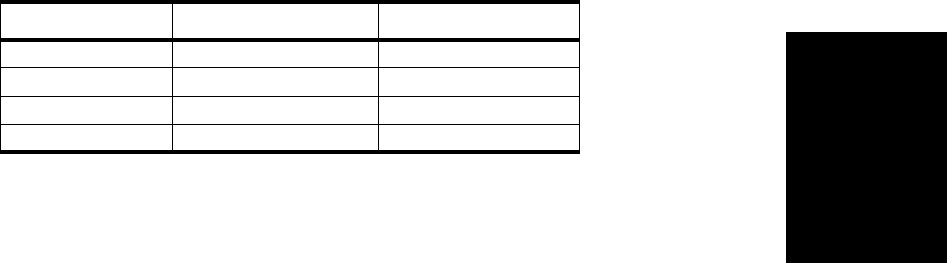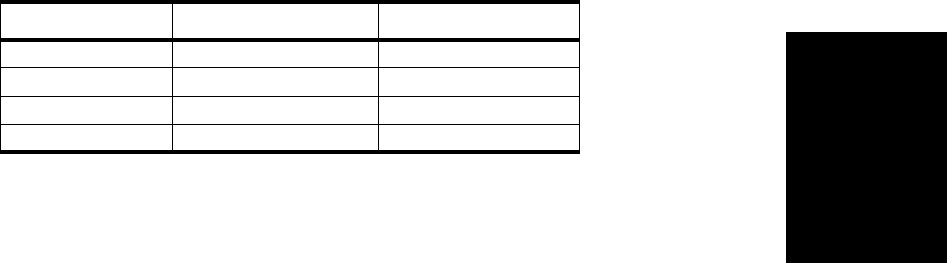
Configuring for LaserJet IIIsi and 4si Compatibility
Advanced Topics 6-25
Advanced Topics
If HCI-Alias is set to HCI, the values shown below in Table -6-1, “Paper tray map for HCI-
Alias = HCI” are correct. If HCI-Alias is set to tray2, then you can send a job to either a 4si or
a D640.
Table 6-1 Paper tray map for HCI-Alias = HCI
You can also set the default paper tray (used if there is no paper size or paper source command
embedded in the print job) from the Control Panel. Use the
intray setting in the Printing Menu.
Using the LaserJet 5Si Driver
The D640 printer can be used with a LaserJet 5Si printer driver, but there are many differences.
For example:
• The input tray selection is different. See Table 6-1 above.
• The D640 printer does not support media type selection.
• The LaserJet 5Si does not support font cartridges.
IIIsi, 4si D640 5si
upper tray upper tray (tray1) upper drawer (tray2)
lower tray middle tray (tray2) lower drawer (tray3)
n/a High Capacity Input High Capacity Input
n/a lower drawer (tray3) fold out tray (tray1)