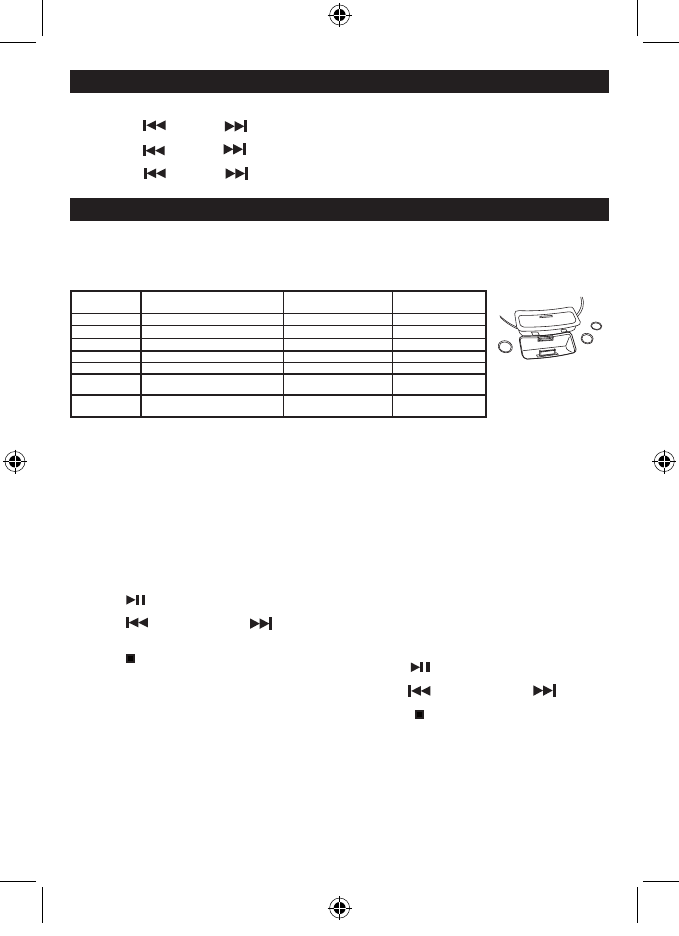Note:
1. Only the universal dock adaptor no. “1”. “2”,… “7” are supplied in this unit and they can be installed in this unit
universal dock.
2.YoumusthavethecorrectuniversaldockadaptorinplacethattswithyouriPodtoavoidwobbling,causingpoor
electrical contact.
3. Various iPod models can vary in control by SCDI-01.
Listen to iPod ( Controlled by unit ) :
1. With the correct iPod universal dock adaptor installed,
gentlydocktheiPod (without the protective cover) into
theunit'suniversaldock.
2. When docked, the Internal iPodbatterywillbecharged
untilitisfullycharged.
3. Press the FUNCTION button to select iPod mode and the
songwillbeplayedautomatically.
4. Press the PLAY / PAUSE / I - POD PLAY button to
playback the music." I - POD " will be shown on the display.
5. Press the B - SKIP / I - POD OR F - SKIP /
I - POD buttontoselectthenextorprevioussong.
6. Press the VOLUME + / - button to adjust the volume level.
7. Press the STOP / I - POD STOP button to stop
playback, iPod will be off.
Note:
- This unit display cannot show any music information
(e.g.songname)ofyouriPod. Please view the music
informationthroughyouriPod display.
- The iPod canbechargedonlyinonmode.
Universal dock
Adaptor no.
1 3G iPod 10GB, 15GB, 20GB YES
iPod description
Capacity
Supplied in this unit
(yes / no)
6 iPod photo & Color U2 iPod 20GB & 30GB YES
iPod with color display 20GB
2 3G iPod 30GB & 40GB YES
3 iPod mini 20GB YES
4 4G iPod & U2 iPod 30GB & 40GB YES
5 4G iPod 40GB YES
7 iPod photo 40GB & 60GB YES
iPod with color display 60GB
LISTEN TO iPod AND CHARGING INTERNAL iPod BATTERY
Install the iPod universal dock adapter
1. Select the iPoduniversaldockadaptorthattswithyouriPod model, from the next table. The adapter no. is marked
at the back of the adapter.
2. Installtheadapterwiththetwotabsfacingthefront,bypushingitdownintheuniversaldockattheunitfront.
3. Toremovetheadapterforexchangeoftheothers,Pressatthebackoftheadapterandpullitupward.
Clock setting mode works in stop mode
1. HoldthePROGRAM/MEMORY/CLK-ADJ.buttonclockmode12or24hourswillash.
2. Press the B - SKIP or F - SKIP button to adjust 24 - hour or 12 - hour clock mode.B - SKIP or F- SKIPbutton to adjust 24 - hour or 12 - hour clock mode.or F - SKIP button to adjust 24 - hour or 12 - hour clock mode.F - SKIP button to adjust 24 - hour or 12 - hour clock mode.button to adjust 24 - hour or 12 - hour clock mode.
3. PressthePROGRAM/MEMORY/CLK -ADJ.buttonagain,the hourdigitwill ashonthe display.PROGRAM/MEMORY/CLK-ADJ.buttonagain, thehourdigit willashon thedisplay.buttonagain,thehourdigitwillashonthedisplay.
4. PresstheB-SKIPor F-SKIPbutton toadjust thehourdigit.B-SKIPor F-SKIPbuttontoadjust thehourdigit.orF-SKIPbutton toadjust thehourdigit.F-SKIPbuttontoadjust thehour digit.buttontoadjustthehourdigit.
5. PressthePROGRAM/MEMORY/CLK -ADJ.buttonagain,the minutedigitwill ashonthe display.PROGRAM/MEMORY/CLK-ADJ.buttonagain, theminutedigit willashon thedisplay.buttonagain,theminutedigitwillashonthedisplay.
6. PresstheB-SKIPor F-SKIPbutton toadjust theminutedigit.B-SKIPor F-SKIPbuttonto adjusttheminute digit.orF -SKIPbuttonto adjusttheminute digit.F-SKIPbuttontoadjustthe minutedigit.buttontoadjusttheminutedigit.
7. PressthePROGRAM/MEMORY/CLK -ADJ.buttonagain,the correcttimewill beshownon thedisplay.PROGRAM/MEMORY/CLK-ADJ.buttonagain,the correcttimewill beshownon thedisplay.buttonagain,thecorrecttimewillbeshownonthedisplay.
CLOCK SETTING
GB 7
Listen to iPod ( Controlled by remote ) :
Go to iPod menu, full operation for the iPod
1. With the correct iPod universal dock adaptor installed,
gentlydocktheiPod (without the protective cover) into
theunit'suniversaldock.
2. When docked, the Internal iPodbatterywillbecharged
untilitisfullycharged.
3. Press the FUNCTION button to select iPod mode
4. Press the I - MENU button to enter the iPod menu
control status.
5. Press the I - SELECT button to forward the selection and
playback the music.
6. Press the I - MENU button to backward the selection.
7. PresstheI-UPorI-DOWNbuttontoselectthedesiredle.
8. Press the VOLUME + / - button to adjust the volume level.
9. Press the PLAY / PAUSE / I - POD PLAY button to
playback the music." I - POD " will be shown on the display.
10. Press the B - SKIP / I - POD OR F - SKIP /
I - POD buttontoselectthenextorprevioussong.
11. Press the STOP / I - POD STOP button to stop
playback, iPod will be off.