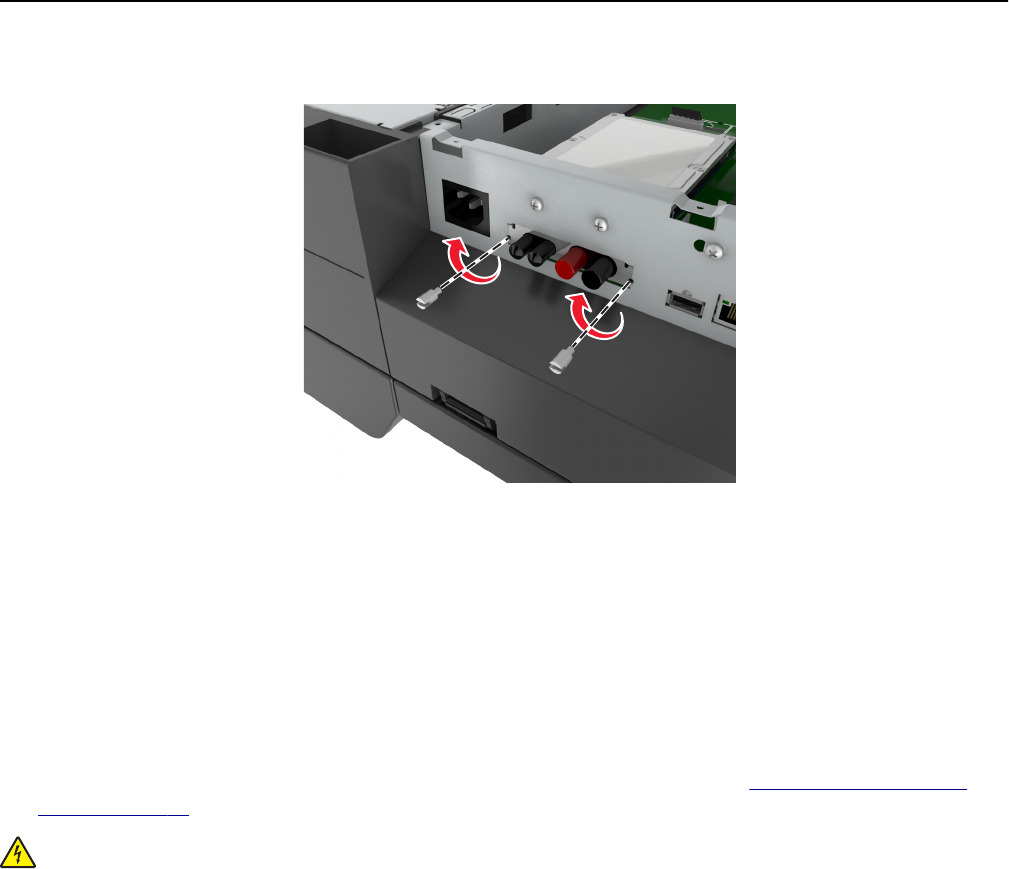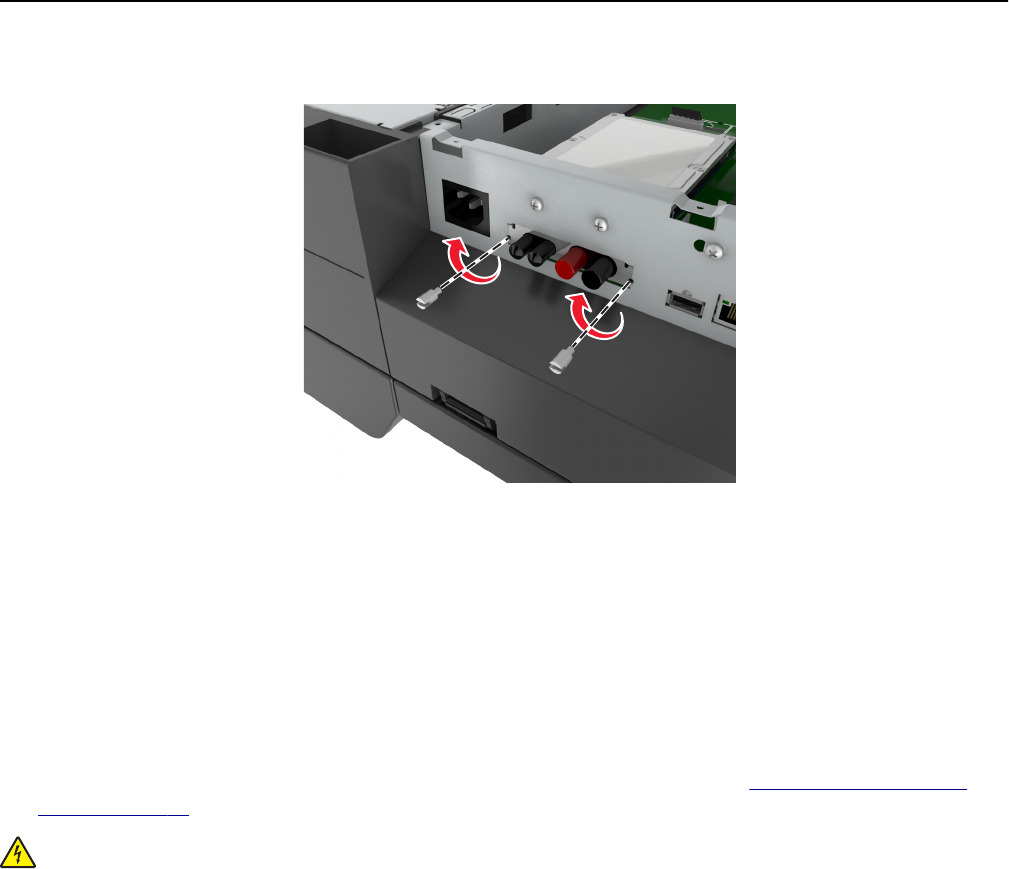
13 Secure the ISP to the cage using the screws that came with the ISP kit.
Note: The screws will pass through the clearance hole of the cage and will attach to the bracket of the ISP.
14 Reattach the system board cover.
Installing an optional card
Notes:
• The optional card should be installed only on the slot designated for the scanner communications card.
• Installing an optional card restores the factory default settings. If you want to retain a list of the current menu
settings for reference, then print a menu settings page. For more information, see
“Printing a menu settings
page” on page 60.
CAUTION—SHOCK HAZARD: If you are accessing the system board or installing optional hardware or memory
devices sometime after setting up the scanner, then turn the scanner off, and unplug the power cord from the
wall outlet before continuing. If you have any other devices attached to the scanner, then turn them off as well,
and unplug any cables going into the scanner.
Additional scanner and printer setup 45