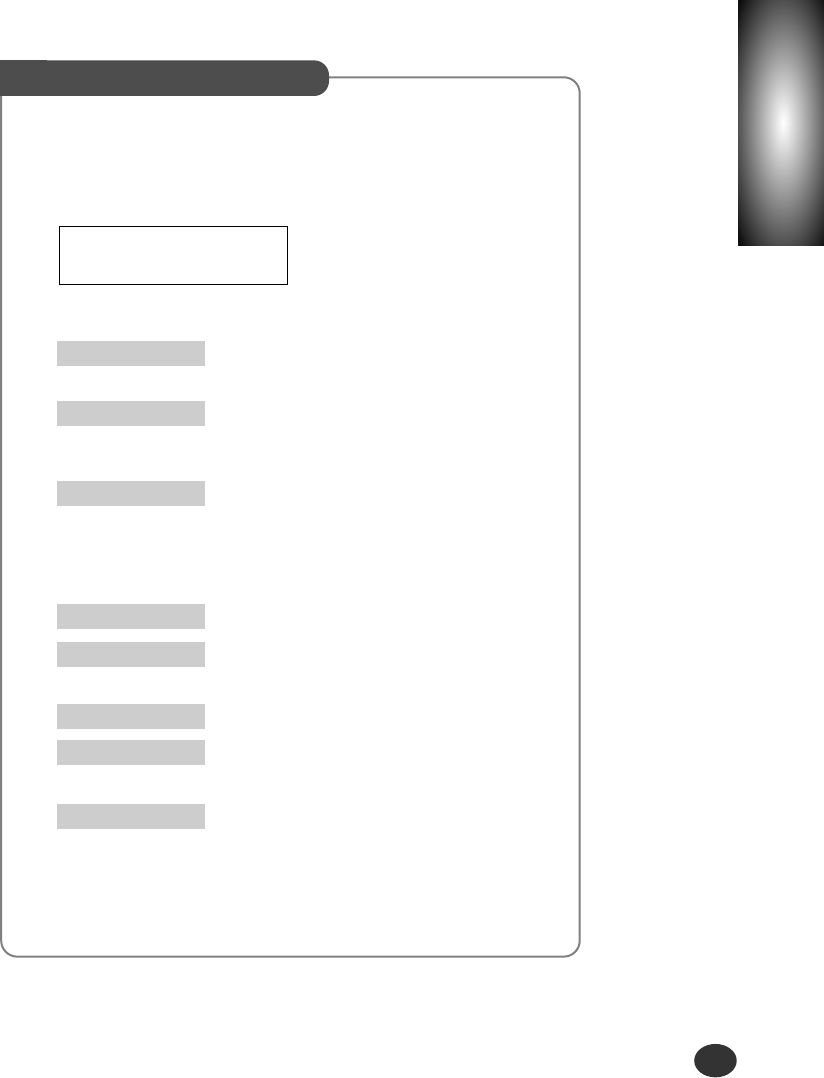Chapter
6
Making a Copy
6-5
To change Copy Size
[ZOOM RATE]
❿
NORMAL 100%
1) Press the Zoom Rate button repeatedly until the desired
setting appears in the display.
Or press Zoom Rate,
➛☎or ❿ to increase/decrease the
scale value.
Whenever you press Zoom Rate, following options display
in order.
NORMAL 100% makes a copy that is the same size as
your original document.
ENTIRE 91%➛❿ reduces your copy slightly to ensure
that the whole image, out to all the
edges, is copied.
AUTOFIT pre-scans the original document to
determine where its edges are, and then
reduces or enlarges the original to fit on
the paper you are using.
TWICE 200%➛❿ enlarges the original document to 200%.
MAX 400%➛❿ enlarges the original to the highest
enlargement percentage.
HALF 50% ➛❿ reduces the original document to 50%.
MIN 25% ➛❿ reduces the original document to the
lowest reduction percentage.
CUSTOM 100%➛❿ lets you specify an exact reduction or
enlargement percentage between 25%
and 400%.
3) Press Enter/Select.