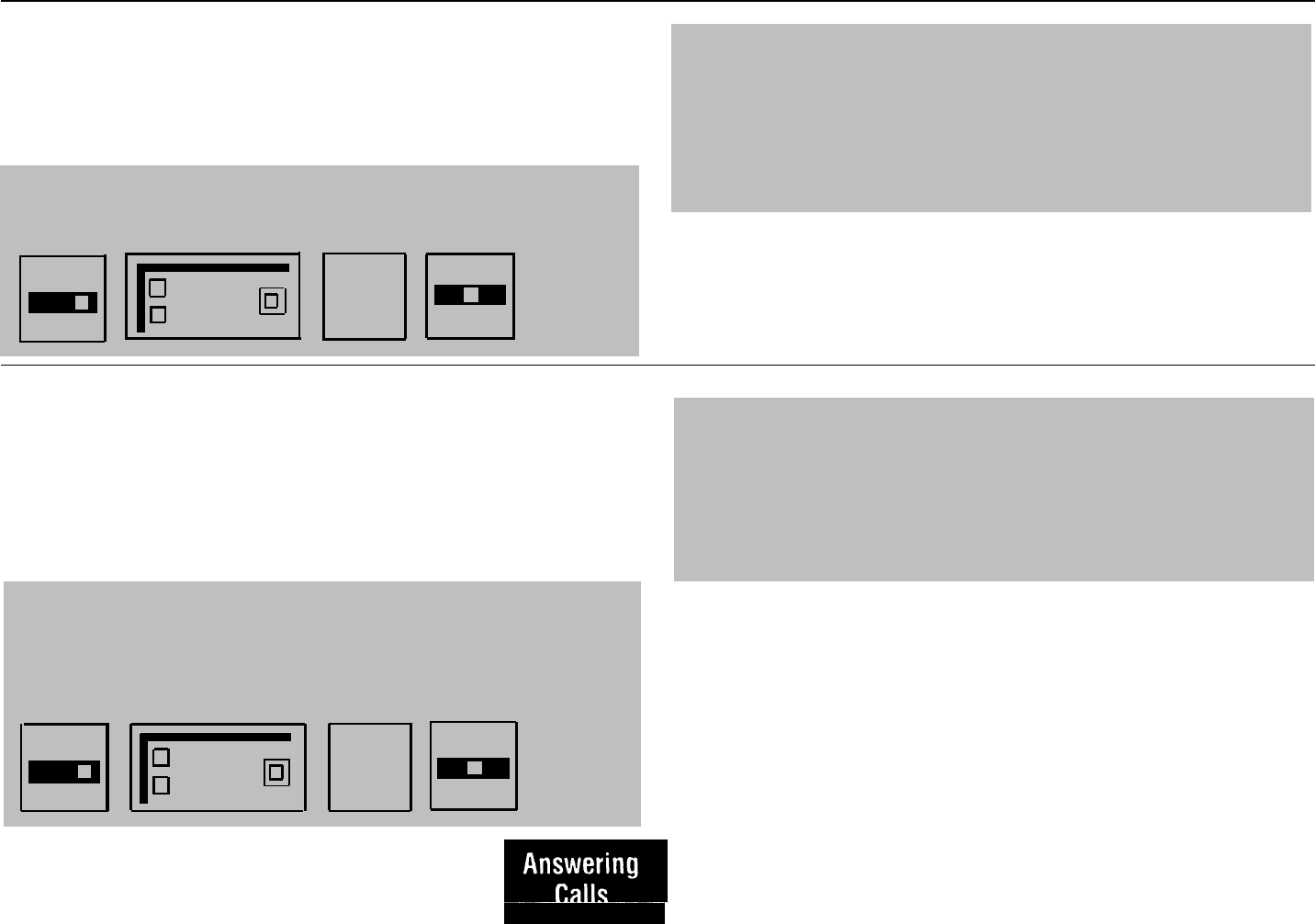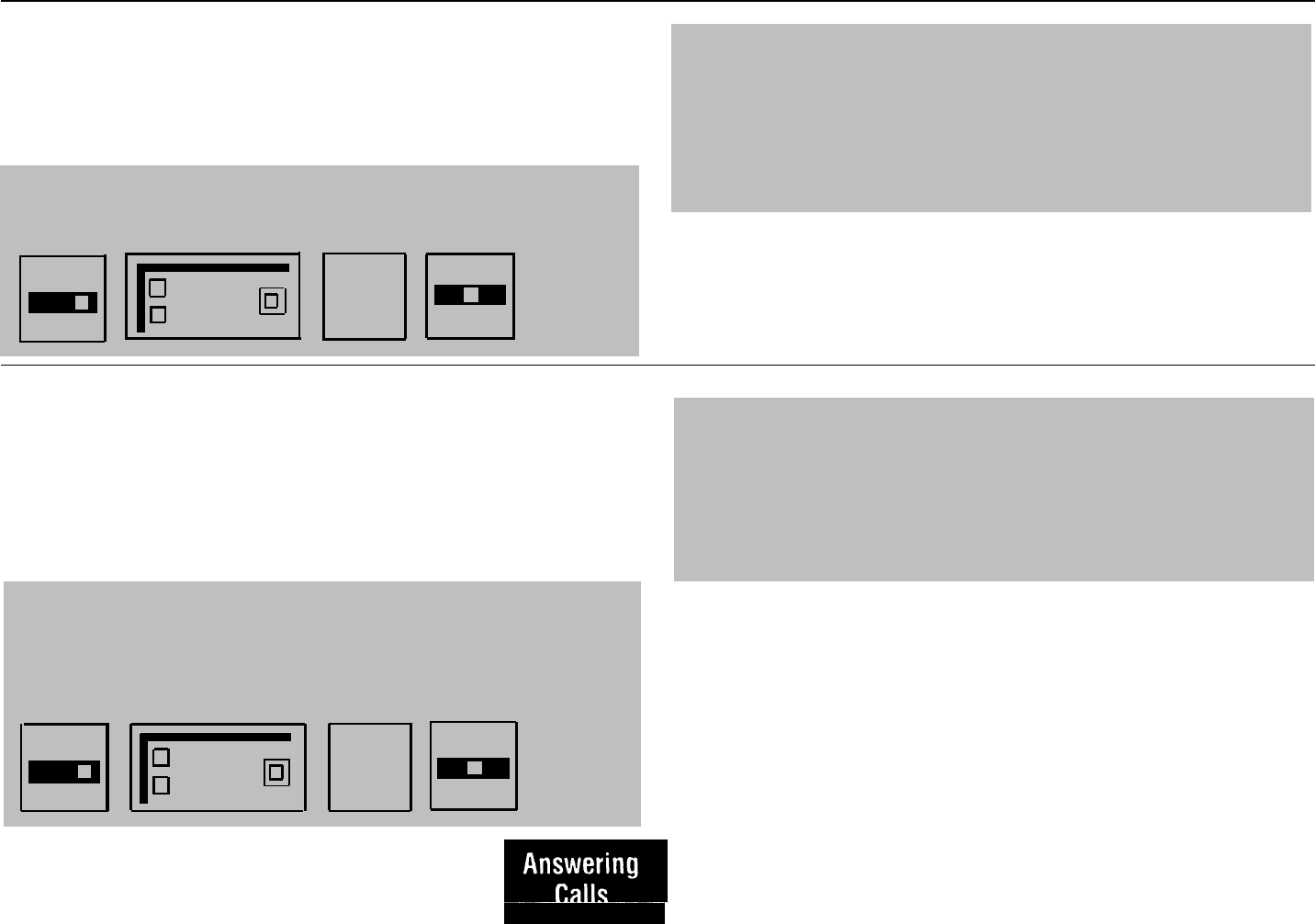
Forwarding Calls
You can use the Call Forwarding (CF) feature to have all
To activate Call Forwarding:
calls that come into designated lines forwarded to
1
Touch
CF/DXD
until only
another number. Call Forwarding can be activated from
any voice terminal with a CF/DXD button.
To cancel Call Forwarding:
1
Touch
CF/DXD
until both
To program:
are off.
Label a button with lights and follow these steps:
T • P
T
• P
CF/DXD
the red light is on.
the red and green lights
■ ■ ■
■ ■ ■
■ ■ ■
■ ■ ■
→→
✱
83
←←
Directing Calls to Extensions
Direct Extension Dialing (DXD) directs incoming calls to
To activate Direct Extension Dialing
requested extensions.
Callers hear a voice message that
1
Touch
CF/DXD
until only the green light is on.
requests the desired extension number. The
transferred to the requested extension. This
be activated from any voice terminal with a
button.
call is then
feature can
To deactivate Direct Extension Dialing
CF/DXD
1
Touch
CF/DXD
until both the green light and the red
light are off.
To program
Label a button with lights (if you already have a CF
button, you use the same one for DXD) and follow
these steps:
T • P
■ ■ ■
■ ■ ■
■ ■ ■
■ ■ ■
T
• P
CF/DXD
→→
✱ 83
←←
11