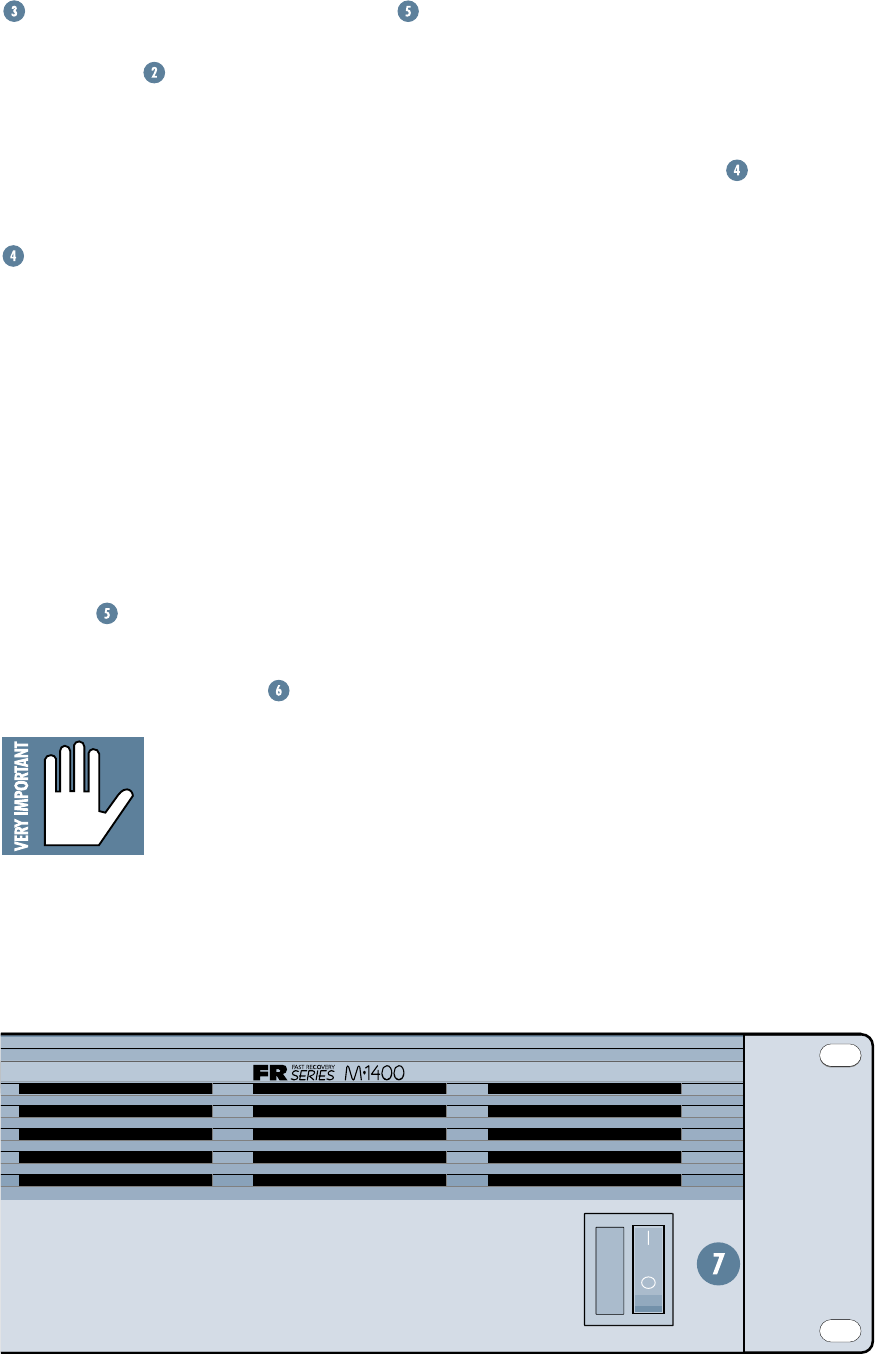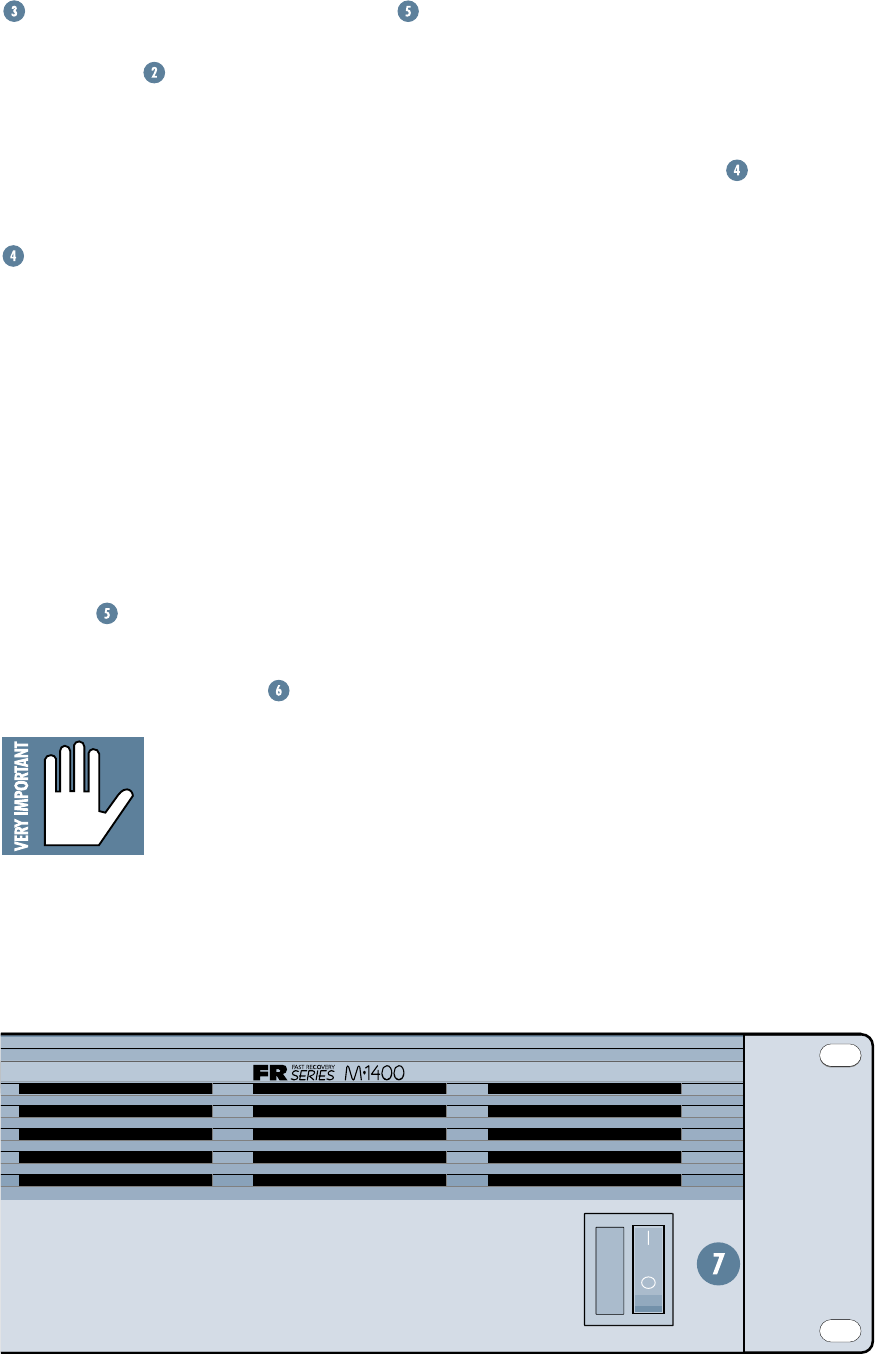
13
SHORT
If this LED comes on, the M•1400/M•1400i
has detected a short circuit in either of the
outputs, meaning that the hot (+) and cold (–)
speaker wires are touching, or a speaker itself
is shorted out. Such a condition causes the
M•1400/M•1400i to engage its
PROTECT
mode (when a signal is present), muting all
signals at the amp’s outputs.
This short-circuit LED is a Mackie exclusive
(until the other guys “borrow” the idea) and
can save precious minutes of your trouble-
shooting time. Without it, you’d still have speaker
and amp protection (via the
PROTECT
circuit),
but you wouldn’t be able to determine the
source of the problem. But with the
SHORT
LED, the M•1400/M•1400i comes right out and
tells you!
WARNING: The
SHORT
LEDs indicate an
unsafe condition for the power amplifier. When
the short-circuit protection is activated, the
SHORT
LED lights, then the
PROTECT
LED
lights and the
SHORT
LED turns off. After
about four seconds, the protection circuit turns
off and the amplifier resumes normal operation.
If it senses the shorted condition again, the
cycle repeats until you fix the problem.
Typical causes for a “short” indication would
be either a shorted speaker cable or too many
speaker cabinets connected to the amplifier
(i.e., the load impedance is too low). If a “short”
is indicated, please check your cables. If the
cabling is OK, then reduce the number of cabi-
nets driven by the amplifier.
Note: When using the amplifier in
BRIDGE
mode, one or both
SHORT
LEDs may light
under shorted or low impedance conditions.
Regardless of whether one or both LEDs light,
it’s an indication of a problem that requires
further investigation.
ON
OFF
POWER
PROFESSIONAL POWER AMPLIFIER
SIG
SIG
(short for “signal present”) is the lowest
step in the meters’
ladder. It senses the signal
prior to the
GAIN
control, so when
SIG
is lit,
you know the M•1400/M•1400i is receiving sig-
nal. If it’s the only meter LED lit (meaning the
other meter LEDs are not lit), the M•1400/
M•1400i is receiving a very weak signal (below
–20 dB).
PROTECT
If the
PROTECT
LEDs are on, the M•1400/
M•1400i’s output section has shut down. That,
of course, means you won’t hear anything until
you rectify the situation. Three things can
cause the
PROTECT
circuit to engage:
1. Powering up the M•1400/M•1400i. A built-
in delay circuit saves your speakers (and
ears) from the thumps or pops that can
sometimes occur when powering up a
system. During this 3 second delay, the
PROTECT
LEDs light up.
2. A short circuit (or near short) in either of
the outputs. Both the
PROTECT
and the
SHORT
LEDs light up.
3. The temperature in the M•1400/M•1400i has
risen to an unsafe level. The
PROTECT
and
the
TEMP STATUS HOT
LEDs light up.
The M•1400/M•1400i
amp draws its ventilation
air in from the front and
out through the side pan-
els. The amp needs plenty
of fresh air to stay cool. DO NOT BLOCK THE
VENTILATION PORTS. See
“Thermal Consid-
erations”
on page 23 for more details.