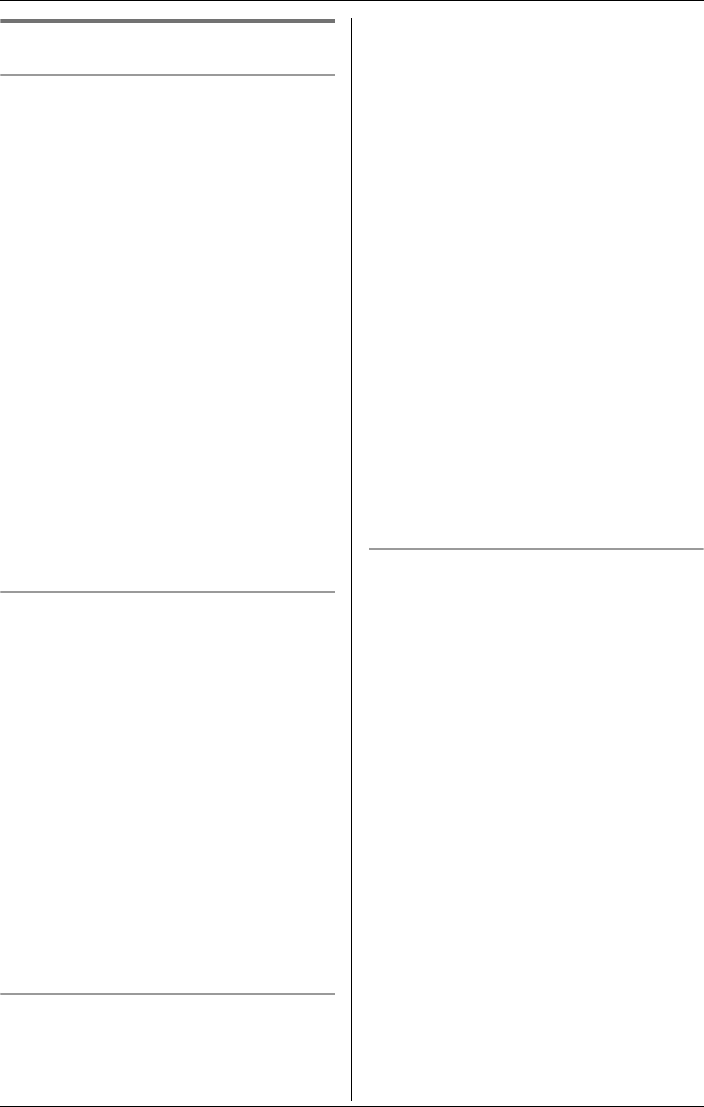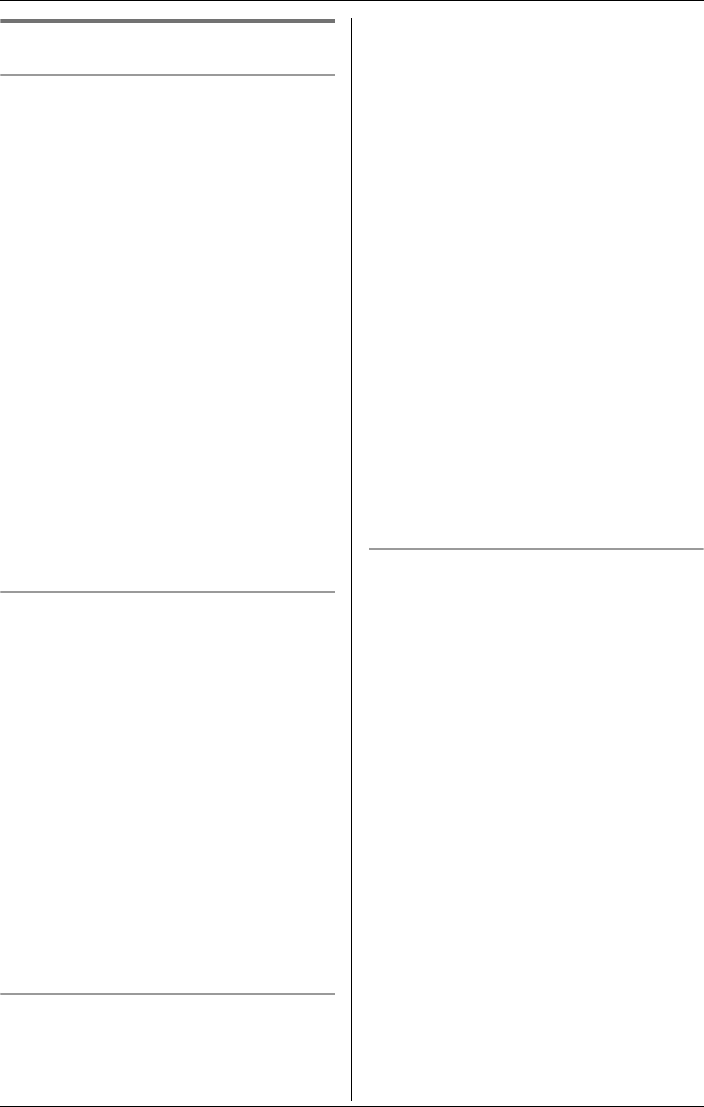
Programmable Settings
48 For assistance, please visit http://www.panasonic.com/phonehelp
Setting telephone line
Line selection
The line selection mode determines which
line is selected when you press {C}.
–“Auto”: When making a call, line 1 is
selected. If that line is unavailable, line 2
is selected. When answering a call, the
ringing line is selected.
–“Line1”: Line 1 is selected.
–“Line2”: Line 2 is selected.
1 {MENU} (F2) i x i {SELECT}
2 “Set tel line” i {SELECT}
3 “Line select” i {SELECT}
4 Select the desired setting. (Default:
“Auto”) i {SAVE} i {OFF}
Note:
LYou can select a line manually
regardless of the line selection mode by
pressing {LINE1} or {LINE2}.
Dialing mode
If you cannot make calls, change this
setting depending on your telephone line
service.
“Tone”: For tone dial service.
“Pulse”: For rotary pulse dial service.
LYou only need to program this setting
once, using either the handset or base
unit.
1 {MENU} (F2) i x i {SELECT}
2 “Set tel line” i {SELECT}
3 “Set dial mode” i {SELECT}
4 Select the desired setting. (Default:
“Tone”) i {SAVE} i {OFF}
Flash time
The flash time depends on your telephone
exchange or host PBX.
LYou only need to program this setting
once, using either the handset or base
unit.
Important:
LThe setting should stay at 700 ms unless
pressing {FLASH} fails to pick up the
Call Waiting call.
1 {MENU} (F2) i x i {SELECT}
2 “Set tel line” i {SELECT}
3 “Set flash time” i {SELECT}
4 Select the desired line.
5 Select the desired setting. (Default:
“700ms”) i {SAVE} i {OFF}
Note:
LIf the base unit is connected via a PBX,
certain PBX functions (call transferring,
etc.) may not work correctly. Consult
your PBX supplier for the correct setting.
Line mode
Generally, the line mode setting should not
be adjusted.
When another phone connected to the
same line is in use, and
–if k or l is not displayed on the
handset, or
–if {LINE1} or {LINE2} is not flashing on
the base unit,
you need to change the line mode to “A”.
LYou only need to program this setting
once, using either the handset or base
unit.
1 {MENU} (F2) i x i {SELECT}
2 “Set tel line” i {SELECT}
3 “Set line mode” i {SELECT}
4 Select the desired line.
5 Select the desired setting. (Default: “B”)
i {SAVE} i {OFF}
THA12_THA17.book Page 48 Tuesday, March 14, 2006 10:05 AM