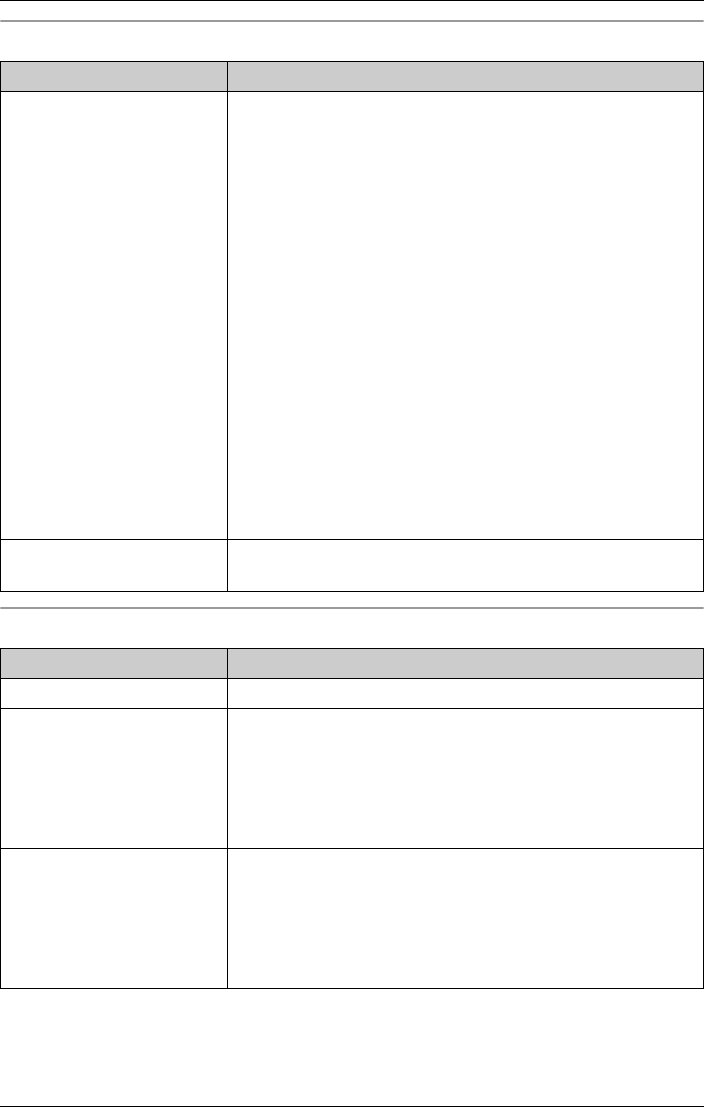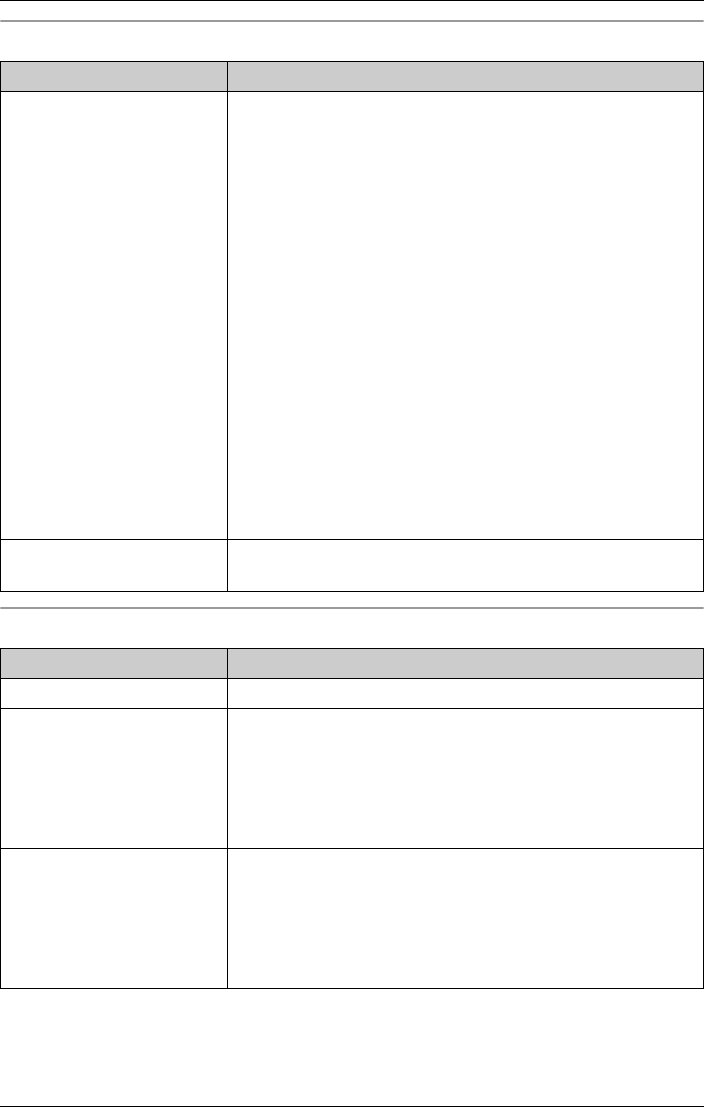
Useful Information
For assistance, please visit http://www.panasonic.com/phonehelp 65
Video phone
Video monitor
Problem Cause & solution
I cannot have a video call. LDepending on the compatibility of the other party’s
video phone, you may not be able to have a video call
with that person. The other party needs a compatible
Panasonic unit (KX-THA12/KX-THA16/KX-THA17)
with the base unit (KX-TH102) or ITU-T H.324
compatible device to have a video call. Your handset
works with most videophone devices that meet the ITU-
T H.324.
LIf the base unit is connected to a VoIP-TA (Voice over
Internet Protocol - Telephony Adaptor), you may not be
able to have a video call.
LVideo phone feature is not permitted on the other
party’s unit.
LAnother user is accessing the Internet using a dial up
network. Wait until another user to end the operation
and try again.
LAnother handset user is on a video call with an outside
party. Wait until another handset user to end the call
and try again.
LYou cannot have a video call during a cellular call.
The interrupt tone is
heard during a video call.
LA call is being received. Press {OFF} to end the 1st call,
then answer the 2nd call.
Problem Cause & solution
The image is faint. LThe camera lens is dirty. Clean it with a soft dry cloth.
The image sent from
another compatible
Panasonic unit (KX-
THA12/KX-THA13/KX-
THA16/KX-THA17) is
poor.
LAdjust the display sharpness or brightness setting
(page 40).
LThe place where the destination unit is located is dark.
Improve lighting.
The image sent from
another compatible
Panasonic unit (KX-
THA12/KX-THA13/KX-
THA16/KX-THA17) is
dark and difficult to see.
LAdjust the display brightness setting (page 40).
LThere is a strong sunlight or a backlight in the place
where the destination unit is located. Try shading the
camera’s location.
THA12_THA17.book Page 65 Tuesday, March 14, 2006 10:05 AM