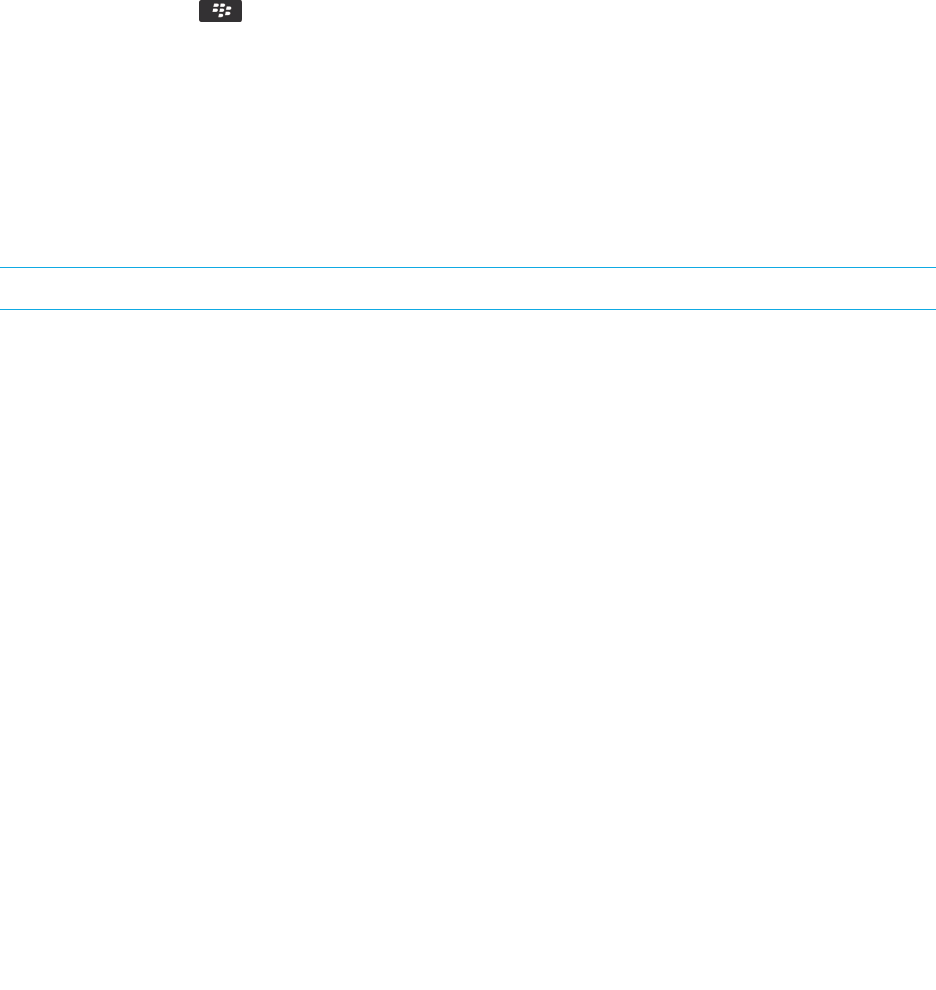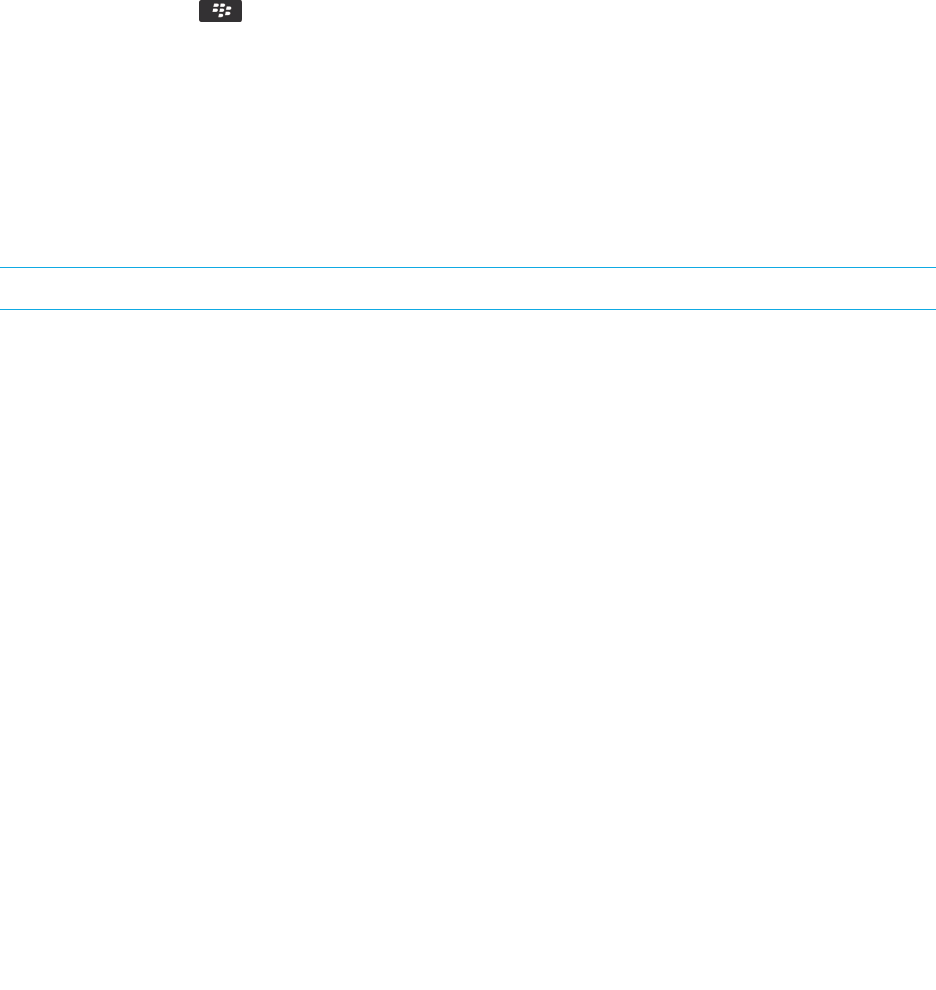
• If you downloaded the app from the BlackBerry App World storefront, on the Home screen, click the BlackBerry App
World icon. Press the key > Help.
• If you downloaded the app with the BlackBerry Desktop Software, for more information about restoring apps, see the
Help in the BlackBerry Desktop Software.
• If you downloaded the app from your wireless service provider or a third-party organization, for more information about
restoring the app, contact your wireless service provider or the third-party organization.
Error messages: BlackBerry Device Software
"App" or "JVM" might appear before an error message. For example, "JVM Error 101" or "App Error 200."
Error message and cause Possible solution
Error 101: Application error
Error 102: Java file error
Error 106: Graphics system error
Error 205: Security service error
Error 502: Process terminated error
Error 503: Data corruption issue
Error 504: Data corruption issue
Error 505: BlackBerry Device Software
update error
Error 507: Application file error
Error 508: Invalid object found
Error 512: System error
Error 523: BlackBerry Device Software
error
Error 525: System error
Error 526: Critical object missing
Error 527: Critical object missing
Error 529: File system corruption
Error 532: Application error
Error 543: Incompatible file system
Try the following actions:
• Reset your BlackBerry smartphone.
• If the error message still appears after you reset your smartphone, reload
your BlackBerry Device Software. The reload process deletes your
smartphone data.
User Guide Applications
249