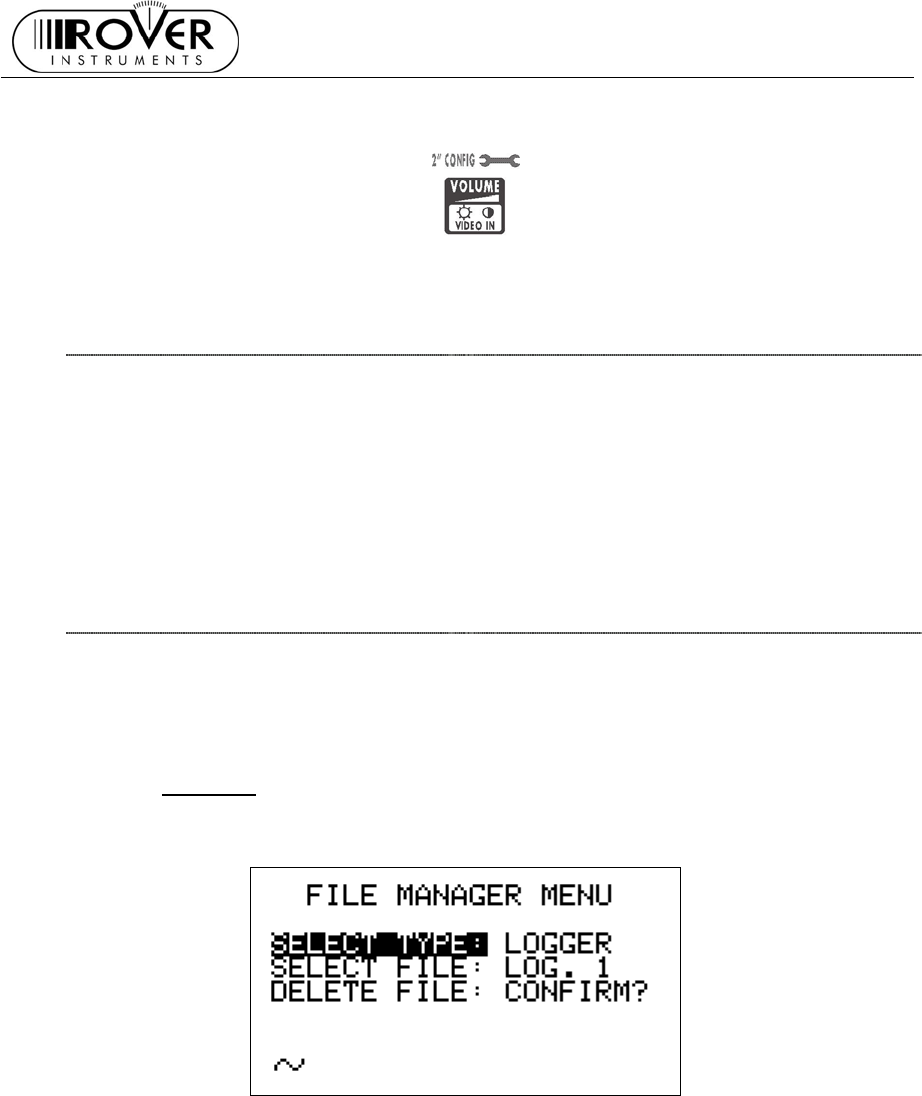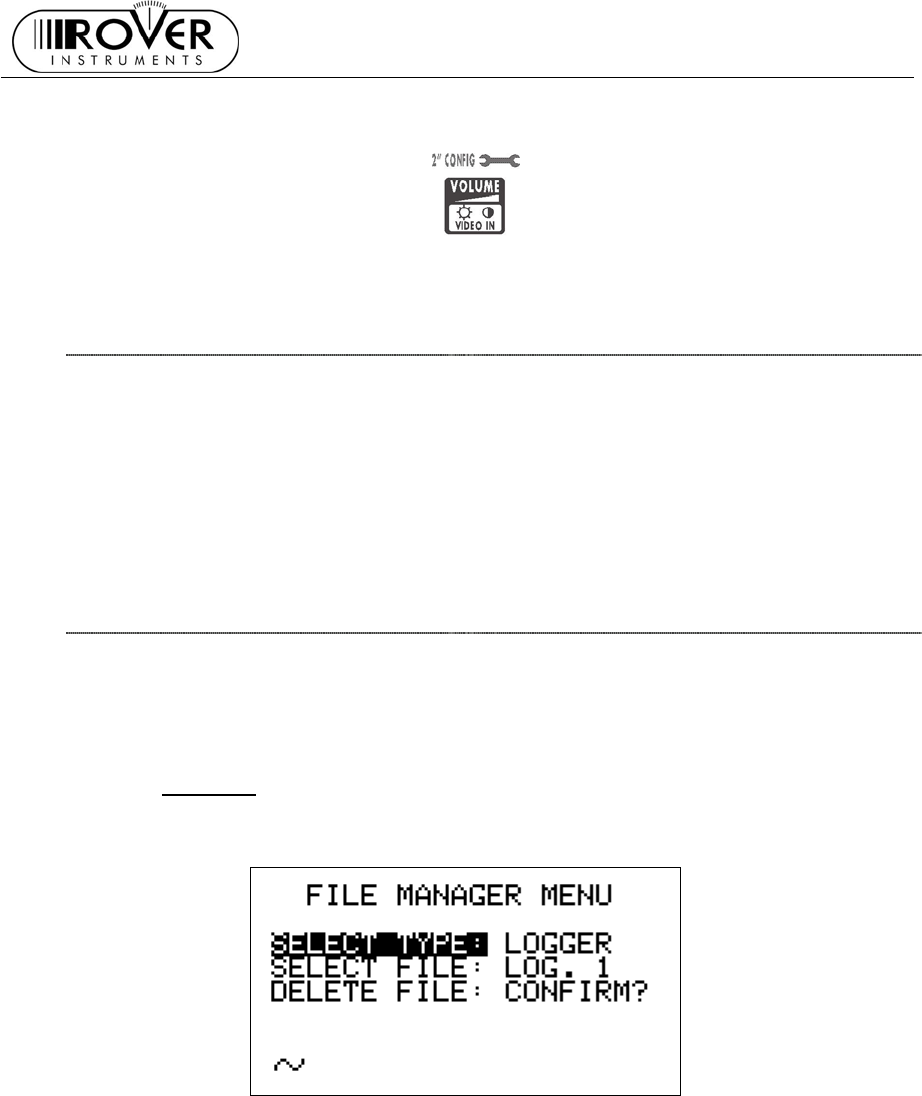
ST-4
USER MANUAL
72
To modify the memory plan currently in use, refer to the Chapter 19 METER
CONFIGURATION : PLAN at page 57.
Press and hold for 2’’ the VOLUME
[C] key. Using the Standard Navigation
Mode, highlight the item FILE MANAGER and press the encoder knob [M] to enter
the FILE MANAGER menu.
~DELETING A USER DEFINED TRANSPONDER MEMORY PLAN
Highlight the item SELECT TYPE and select PLAN.
Then highlight the item SELECT FILE and select the memory plan to be deleted
(PLAN 1, PLAN 2, …).
Highlight the item DELETE. Press the encoder knob [M] to delete the selected
memory plan.
The meter will confirm the selected plan has been deleted (DELETED!). The
warning message VOIDED! means you have tried to delete a permanent and not
erasable memory plan (e.g.: EUTE70).
~DELETING A LOGGER FILE (LOGGER MEMORY PLAN)
When an auto Meas&Store procedure has been completed (see Chapter 22 AUTO
MEAS&STORE ON A TRANSPONDER OF A SATELLITE OR NCLUDED IN A
TRASPONDER GROUP at page 70), the relevant data are stored into a user
defined target Logger Memory Plan.
To delete a logger memory plan, highlight the item SELECT TYPE and select the
item LOGGER
.
Then highlight the item SELECT FILE and select the Logger File to be deleted
(LOG.01, LOG.02,…).
Highlight the item DELETE FILE. Press the encoder knob [M] to delete the
selected Logger Memory Plan.
The LCD will confirm the Memory Plan deletion (DELETED!).