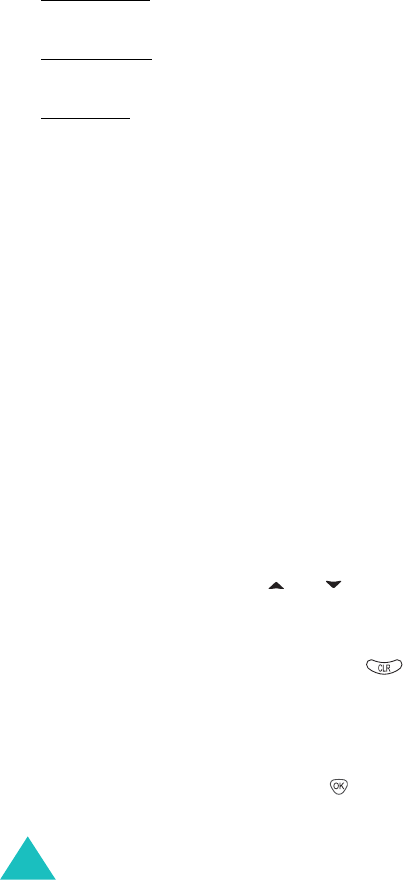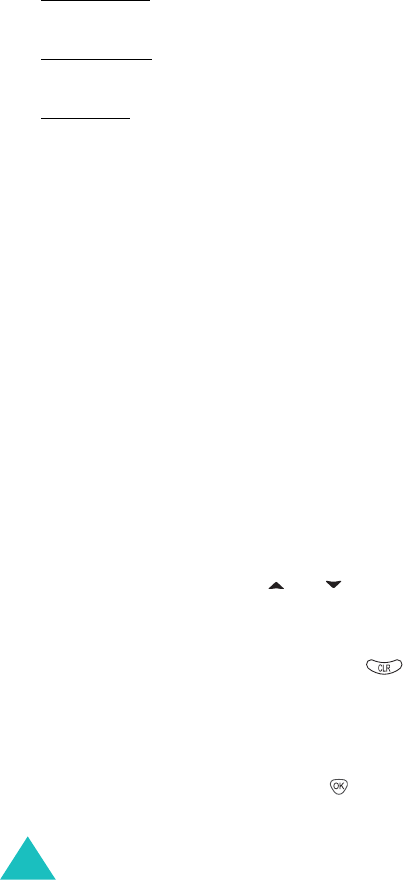
Messages
70
Save Message
: allows you to set whether or not
sent messages are saved in the Outbox.
Do Not Save
: The phone does not save the
message.
Prompt Save: The phone asks you whether or not
you want to save the message.
Auto Save
: The phone automatically saves the
message.
Entry Method
: allows you to select the text input
mode between
T9 Word
(T9 English) and
Alphabet
.
Delivery Ack
: allows you to activate or deactivate
the delivery acknowledgement. If activated you
will receive a text to confirm your message was
delivered.
Priority
: allows you to select the message
priority
Canned MSG
(Menu 3-8-4)
This menu allows you to edit 10 canned messages.
You can use the messages when writing a
message.
1. Select an empty location or the message you
want to change using or .
2. Press the
Edit
soft key.
3. Clear the existing message using , if
necessary, and enter a new message.
For further details about entering characters,
see page 40.
4. When you are finished, press .