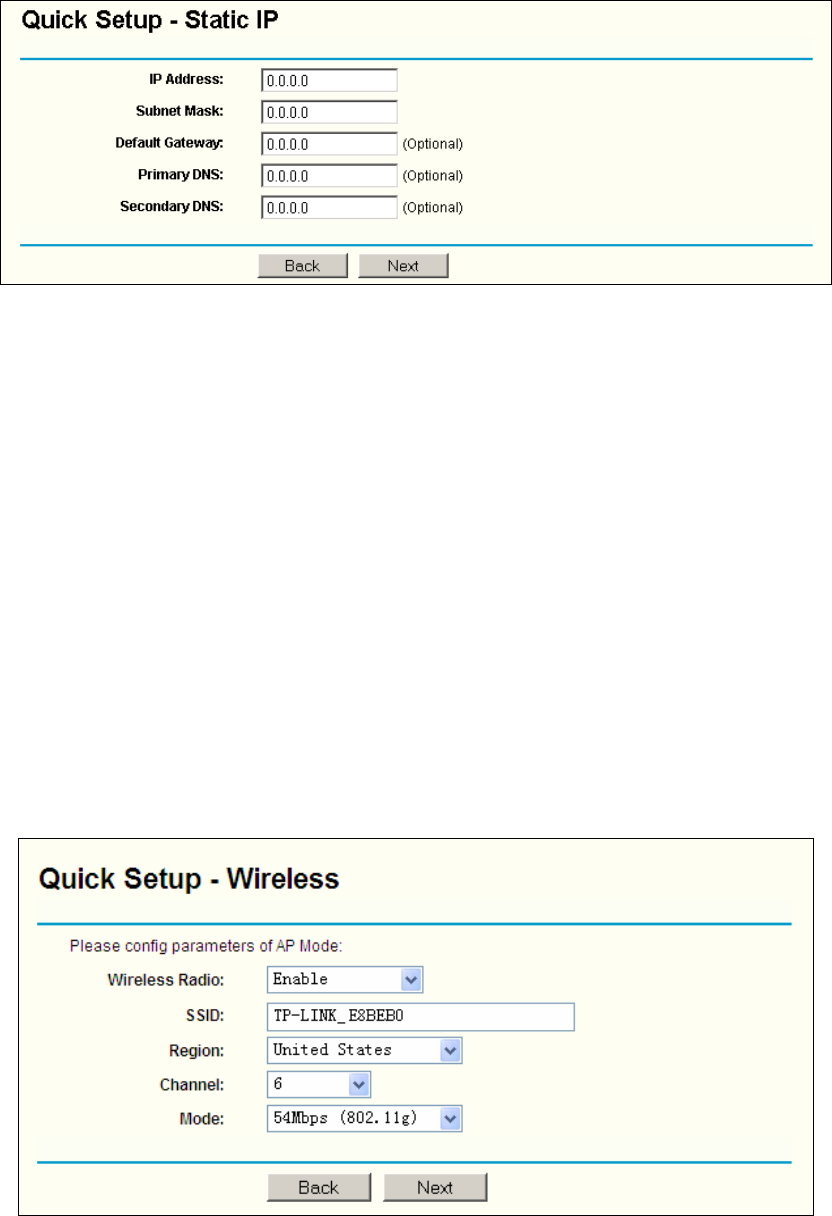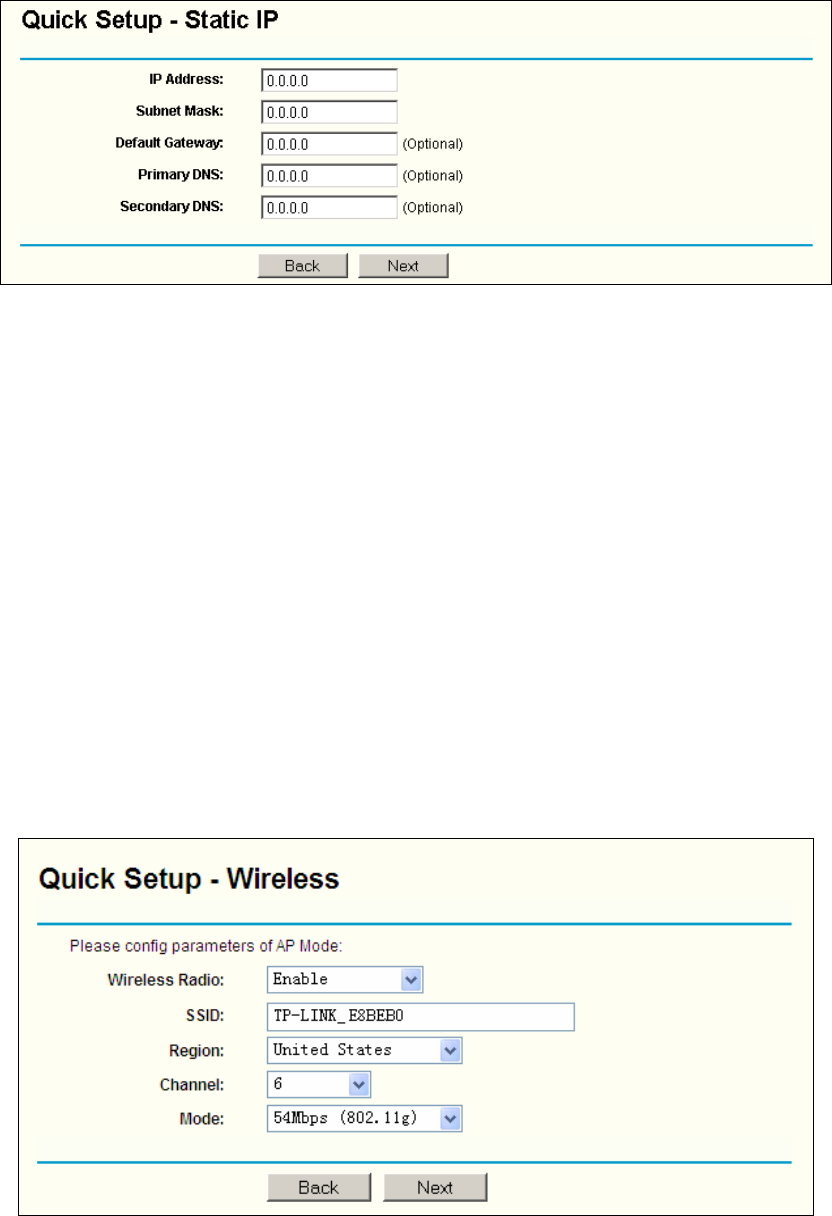
12
Figure 3-8 Quick Setup - Static IP
)
Note: The IP parameters should have been provided by your ISP.
¾ IP Address - This is the WAN IP address as seen by external users on the Internet (including
your ISP). Enter the IP address into the field.
¾ Subnet Mask - The Subnet Mask is used for the WAN IP address, it is usually 255.255.255.0
¾ Default Gateway - Enter the gateway IP address into the box if required.
¾ Primary DNS - Enter the DNS Server IP address into the boxes if required.
¾ Secondary DNS - If your ISP provides another DNS server, enter it into this field.
After you complete the above, click Next, the Wireless settings page will appear, shown in Figure
3-9.
Figure 3-9 Quick Setup - Wireless settings
In this page, you can configure the following wireless parameters:
¾ Wireless Radio - Indicates whether the Access Point feature of the router is enabled or
disabled. If disabled, the WLAN LED on the front panel will not be lit and the wireless