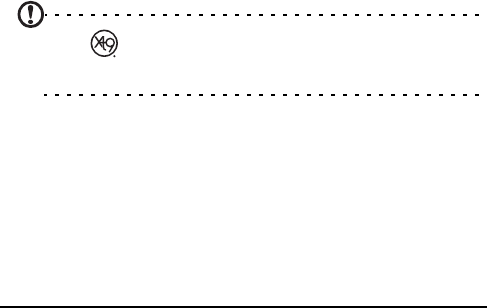
29The onscreen keyboard
Enabling word completion
Your smartphone makes writing emails, messages and docu-
ments more efficient with the help of the word completion
feature. This feature suggests words as you type.
1. Tap Start > Settings > Personal > Input > Word Completion
tab.
2. Select the options you want to activate.
3. Tap OK to confirm and save.
XT9 predictive text
You can key in any letter with a single keypress using XT9 pre-
dictive text input through the numeric keypad.
1. Write the desired word by pressing the 2 to 9 keys. Press
each key only once for one letter. The word changes after
every key press.
2. When you have finished the word, check that it is correct.
3. Confirm the word by pressing the selection button or by
pressing to insert a space.
NOTE: XT9 and XT9 logo are registered trademarks of Nuance
Communications, Inc. or its subsidiaries in the United States of
America and/or other countries.
Other input options
You can also configure voice recording options, zoom levels
and grammar rules on the Input Settings screen.
1. Tap Start > Settings > Personal > Input > Options tab.
2. Select and configure the settings as appropriate.
3. Tap OK to confirm and save.


















