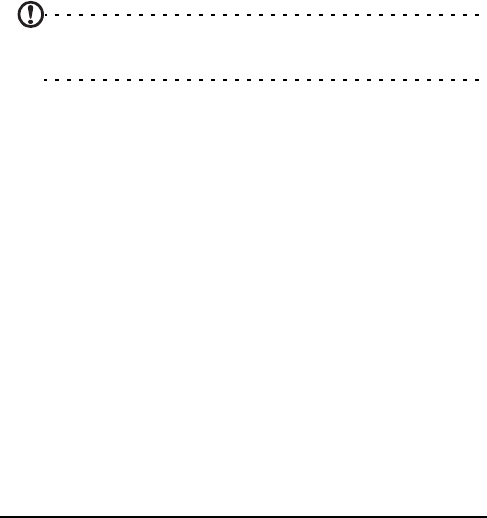
53Managing your phonebook
3. Tap Menu > Edit this contact.
4. Edit the contact information and tap Save.
Copying contacts
You can copy contacts stored in internal memory to your SIM
card, and vice versa.
Copying a contact from internal memory
to the SIM card
Note: Copying a contact from internal memory to your SIM will only
copy the contact’s name and phone number. Names longer than 14
characters will be truncated.
1. Tap Phonebook from the Today screen or Start > Phone-
book.
2. Select the contact you want to copy by using the up and
down navigation buttons.
3. Tap Menu > Copy to SIM.
Copying a contact from the SIM card to
internal memory
1. Tap Phonebook from the Today screen or Start > Phone-
book.
2. Select the contact you want to copy by using the up and
down navigation buttons.
3. Tap Menu > Copy to Phone.
Sending contacts via text
You can send your contacts details to other phones using text
messaging or via beam.


















