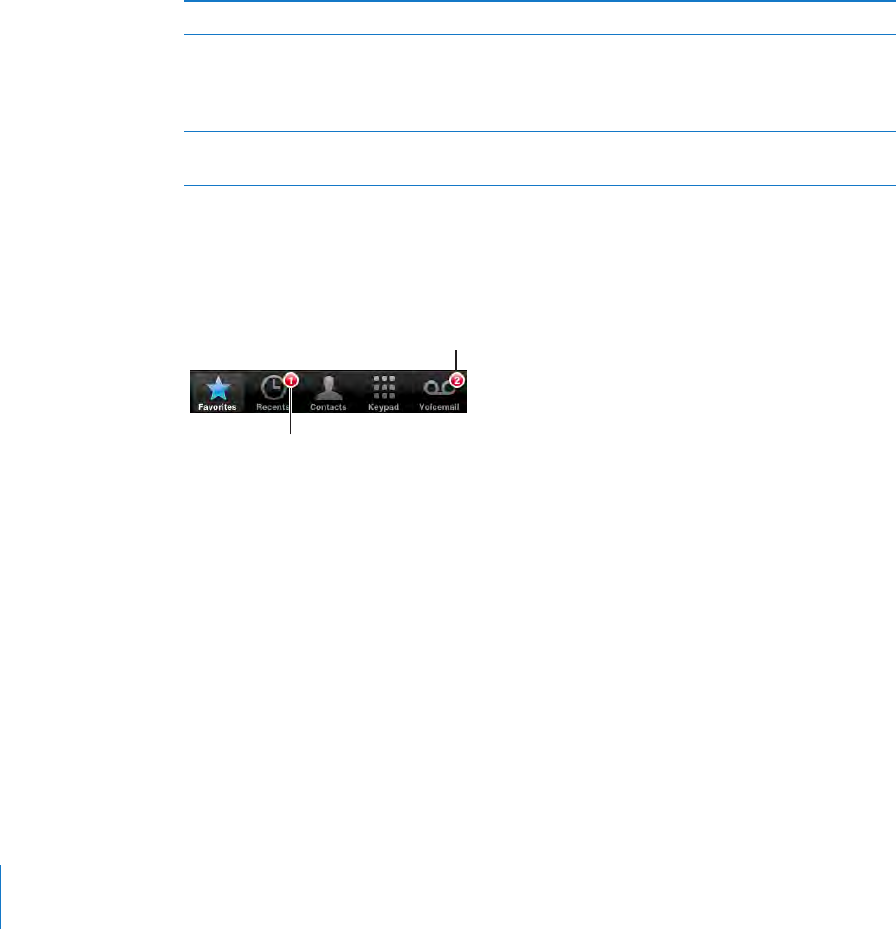
Setting Up Voicemail
The rst time you tap Voicemail, iPhone prompts you to create a voicemail password
and record your voicemail greeting.
Change your greeting:
1 Tap Voicemail, tap Greeting, then tap Custom.
2 Tap Record when you’re ready to start.
3 When you nish, tap Stop. To review, tap Play.
To rerecord, repeat steps 2 and 3.
4 Tap Save.
Use your carrier’s default greeting Tap Voicemail, tap Greeting, then tap Default.
Set an alert sound for new voicemail In Settings, choose Sounds and turn New
Voicemail on. The alert sounds once for each new
voicemail. If the Ring/Silent switch is o, iPhone
won’t sound alerts.
Change the voicemail password In Settings, choose Phone > Change Voicemail
Password.
Checking Voicemail
When you tap Phone, iPhone shows the number of missed calls and unheard
voicemail messages.
Number of missed calls
Number of unheard
voicemail messages
52
Chapter 3 Phone


















