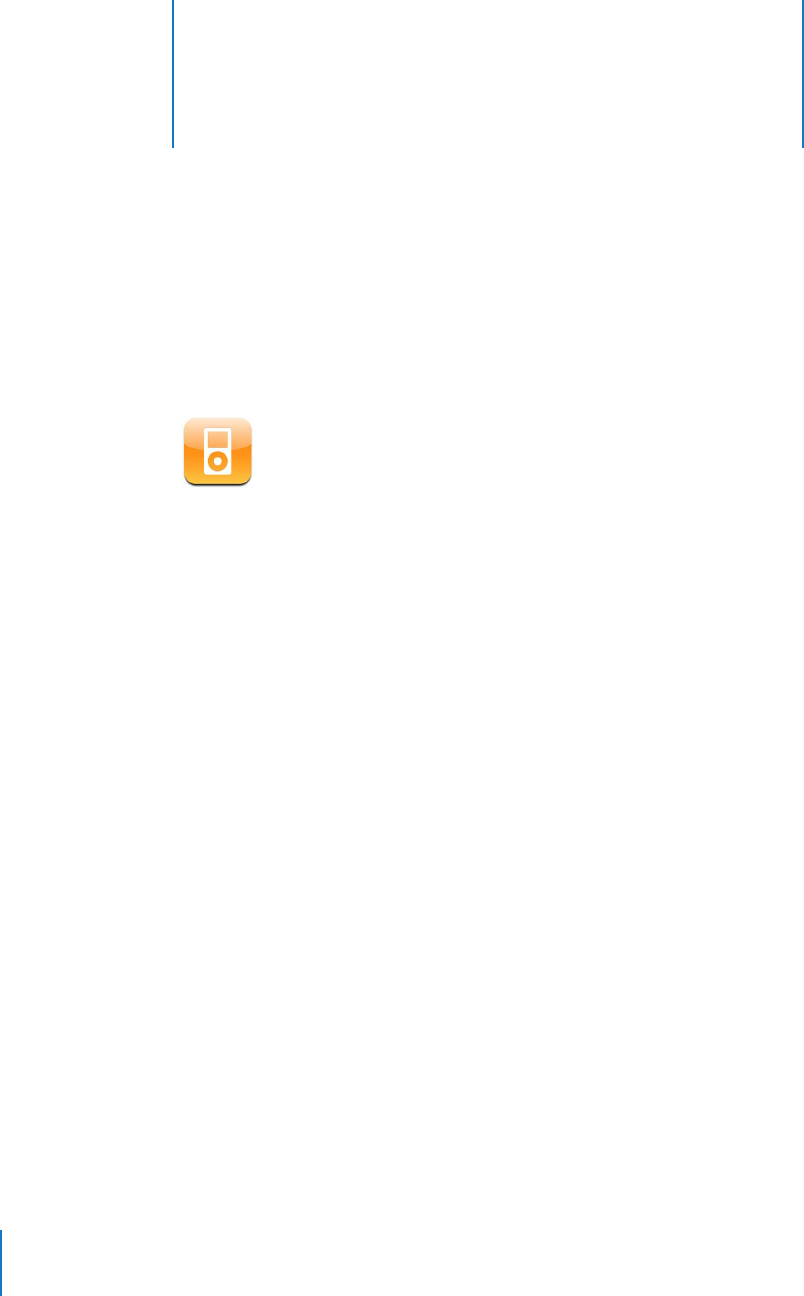
6
6
iPod
58
Tap iPod to listen to songs, audiobooks, and podcasts,
and watch videos.
iPod on iPhone works . . . just like an iPod! iPhone syncs with iTunes on your computer
to get the songs, videos, and other content you’ve collected in your iTunes library.
Syncing iPod Content from Your iTunes Library
If you’ve turned on syncing, iTunes automatically syncs content from your iTunes library
to iPhone each time you connect it to your computer. iTunes lets you sync all of your
media, or specific songs, videos, and podcasts. For example, you could set iTunes to
sync selected music playlists and the three most recent episodes of your favorite video
podcast.
If there are more songs in your iTunes library than can fit on your iPhone, iTunes asks if
you want to create a special playlist and set it to sync with iPhone. Then iTunes
randomly fills the playlist. You can add or delete songs from the playlist and sync again.
If you set iTunes to sync more songs, videos, and other content than can fit on iPhone,
you can have iTunes automatically delete random content from iPhone to make room,
or you can stop the sync and reconfigure your sync settings.
When you sync podcasts or audiobooks on iPhone with those on your computer,
both iTunes and iPhone remember where you last left off and start playing from
that position.
For information about using iTunes to get music and other media onto your computer,
see “Syncing iPhone with Your Computer” on page 7.


















