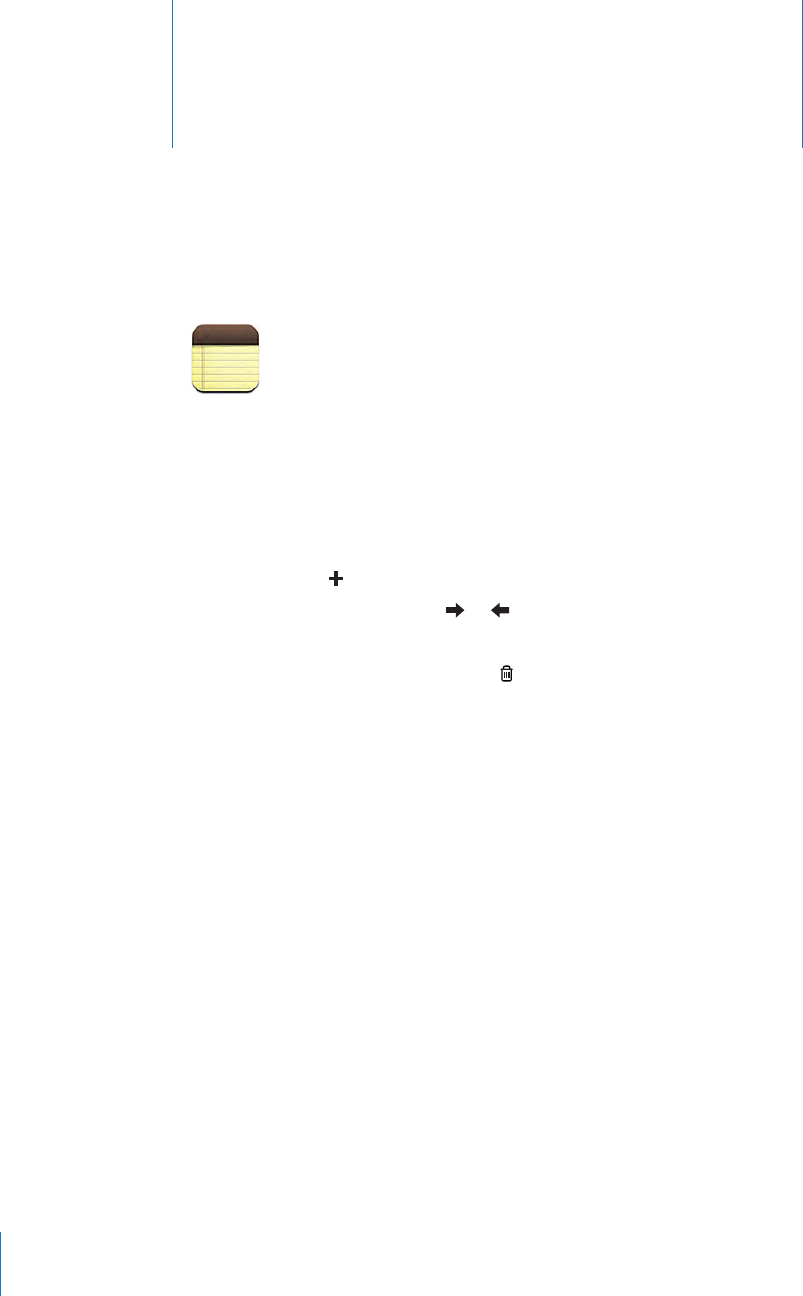
Notes
16
Writing and Reading Notes
Notes are listed in the order of the last modied date, with the most recently modied
note at the top. You can see the rst few words of each note in the list. Rotate iPhone
to view notes in landscape orientation and type using a larger keyboard.
Add a note: Tap , then type your note and tap Done.
Read a note: Tap the note. Tap or to see the next or previous note.
Edit a note: Tap anywhere on the note to bring up the keyboard.
Delete a note: Tap the note, then tap .
13 0


















